Navigating to the HD EAM Portal and Access Manager profile
To log into our Entity Access Management system, you need to navigate to the URL https://eam-v3.healthdata.be.
The healthdata.be Entity Access Management (HD EAM) Portal page appears on your screen.

Logging in with itsme, eID
To log into the HD EAM Portal you need to click on the Login symbol at the top left of your screen.

The Welcome screen appears. Select the Log in with eID button.
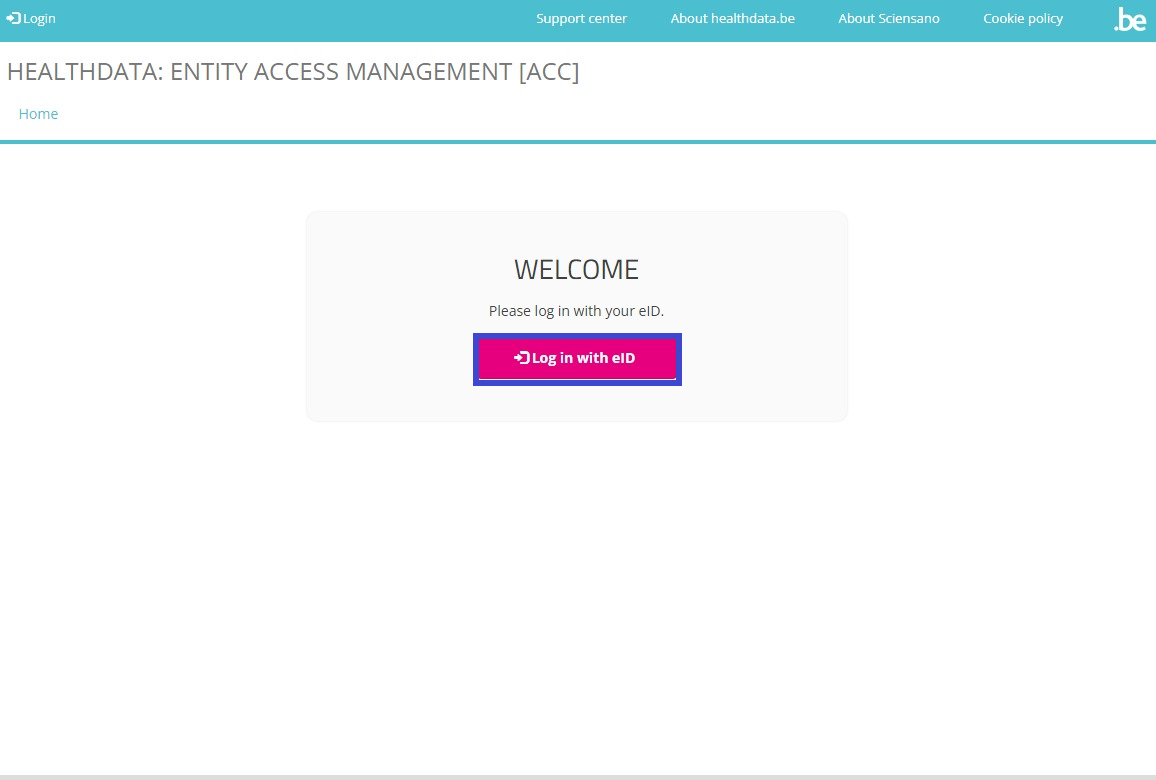
You will be redirected to the government's Federal Authentication Service (FAS), where you can log in with multiple digital keys with eID or digital identity.
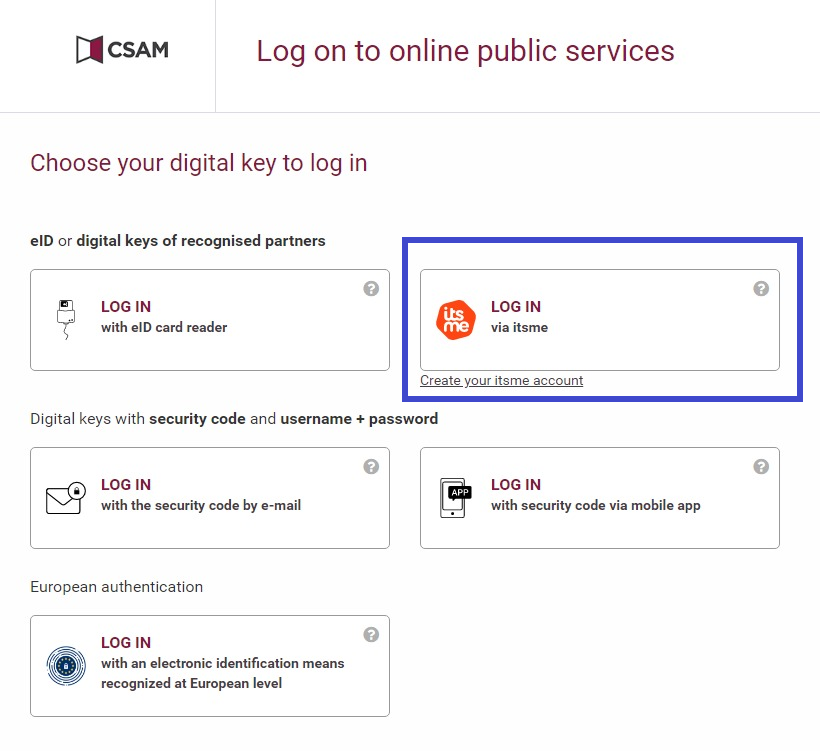
If you choose to connect via itsme, you will need to enter your cell phone number.
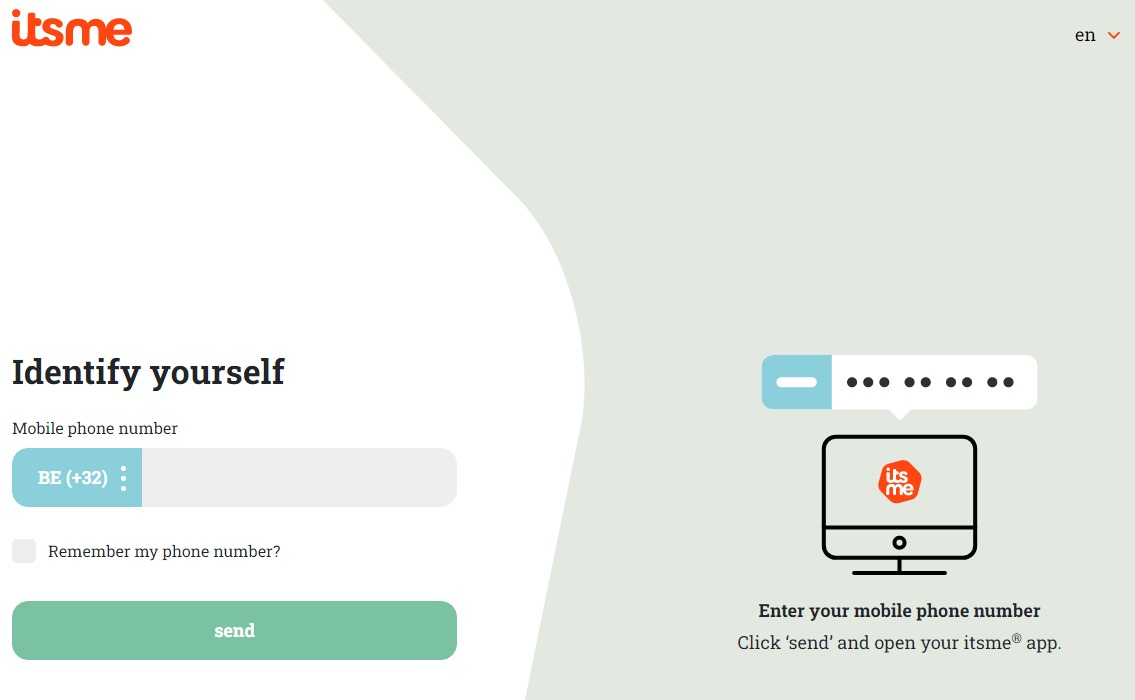
Follow the instructions on your mobile device via the ItsMe application.
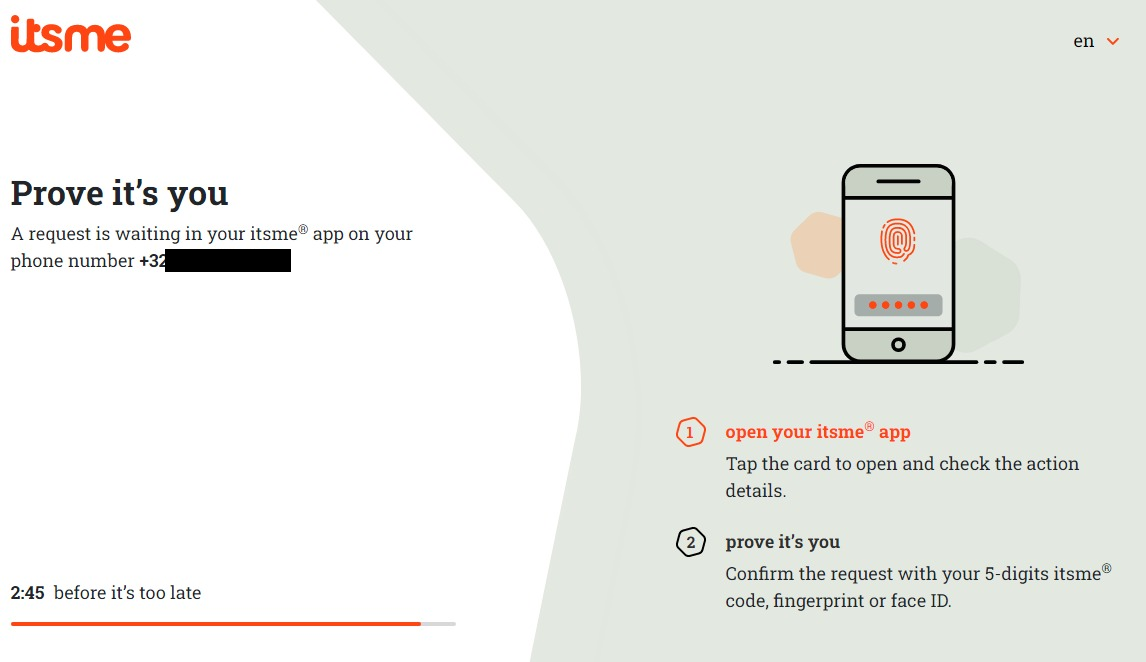
Once the itsme login procedure has been completed, you select the green profile validation button ("Profiel bevestigen" or "Confirmer le profil") to log in into the HD EAM system (see image below).
| NL | FR |
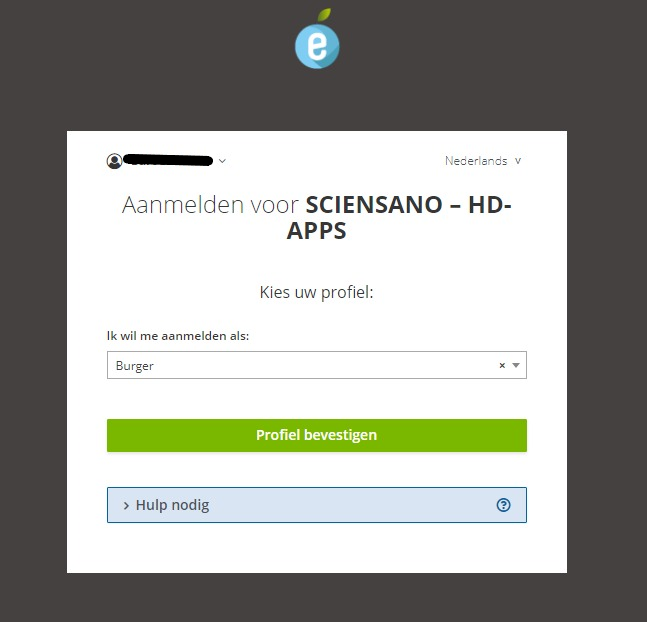 | 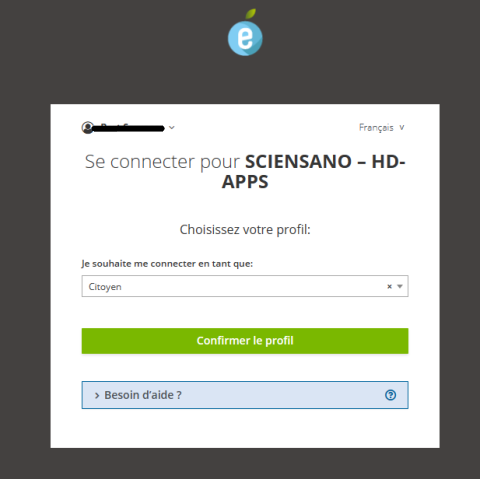 |
You have landed on the profile page of an Access Manager.
The Access Manager profile page
The main My profile screen that appears after selecting the confirmation button shows the Personal information of the Access Manager as well as the Linked accounts of this profile. The list can be sorted by Account, Email or State.
Attention: The accounts listed in Linked accounts are your OWN accounts. These are NOT the accounts you will manage as an Access Manager.
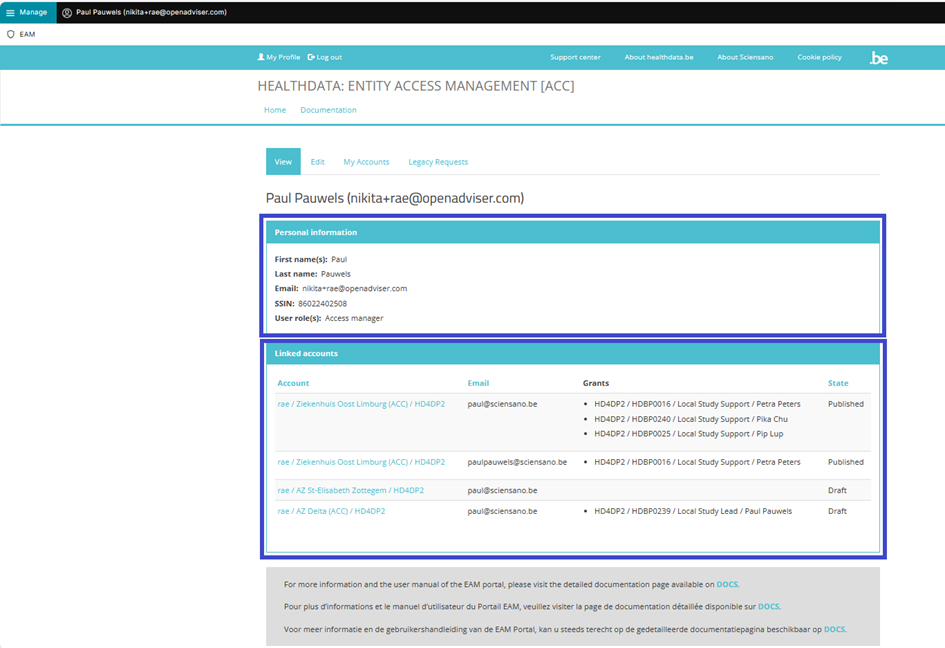
 docs.healthdata.be
docs.healthdata.be