Create a "Hand Hygiene" registration "PRE Campaign"
To create a "PRE Campaign" registration for the study project Hand Hygiene, select "PRE Campaign" in the dark blue left menu.
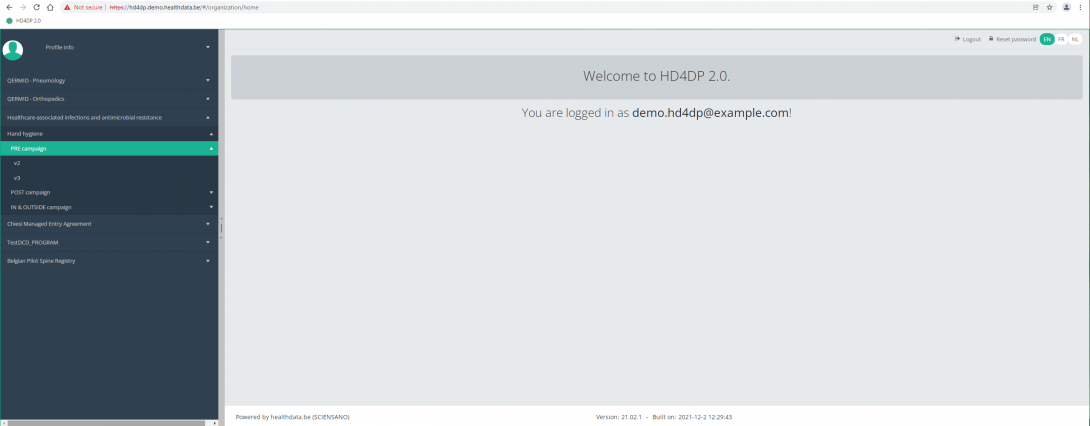
You will see the number of versions of this study section. In this case, there are two versions available: V2 and V3.

When you select the highest version of this study section for the first time, you will see an empty table in the main part of your screen. The table contains, among others, the following items: Registration ID, Progress, Author, Co-author, Unique ID, Business key, Registration code, National registry ID of the patient...
In the top right corner of the screen you can find a green button "+ New registration". Press this button.

After pressing the button "+ New registration", the main screen will now be replaced with 2 sections: a study form (in the middle of the screen) and a Table of contents (on the right side of the screen).
By completing the study form, you will create a "PRE Campaign" registration for the study project Hand Hygiene.
The Table of contents indicates which sections you must complete. You can also use the table of contents to navigate through the study form: pressing a section in the table of contents will take you to this section in the study form.

By pressing the tab "Progress" on the right side of the screen , the Table of contents will be replaced by a progress bar and a list of open validation errors.
You can use the list of open validation errors to navigate through the study form: pressing a validation error in the list will take you to this section in the study form.

 docs.healthdata.be
docs.healthdata.be