The healthdata.be service (Sciensano) processes each request according to a standard operating procedure (SOP). A public version of this SOP "HD Request Management Process" is also available on this portal docs.healthdata.be.
To submit a request related to projects and applications in production and facilitated or managed by Sciensano's healthdata.be service, users can submit a ticket in the HD Service and Support portal.
The researchers have access to the list of requests related to their project. This list is available in a data table in HD4RES v2.
In SAS Enterprise Guide, the data table is accessible via the ‘Servers’ window, located at the bottom left.
First open the following path Servers >> SASAppRES >> Libraries >> HD4RES2
Then, open the following table "V_HDM_SNOW_REQ_ITEM" (incident life-cycle)
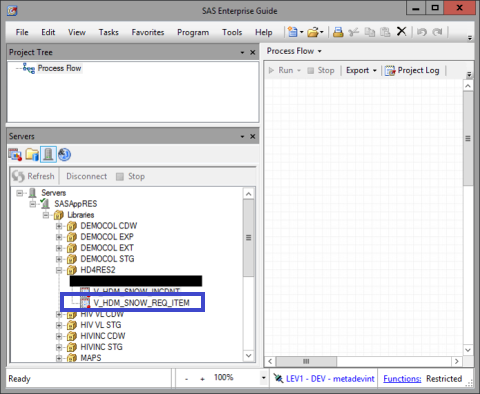
This data table contains the following fields:
| SNOW db field | HD4RES2 column names | Description |
|---|---|---|
| Number | IDC_REQ_ITEM_NUMBER | Unique number that is created once the request is submitted (RITMxxxxxx) |
| State | TX_STATE | The state in which the request is at that moment: - Open: ticket is open but has not yet been assigned to a group to begin work - Work in progress: ticket is being worked on - Pending: the ticket has been placed on-hold and is awaiting action before work can recommence - Closed complete: ticket has been closed and the work has been completed - Closed incomplete: ticket has been closed and the work has not been completed - Closed skipped: ticket has been closed and no work was carried out |
| Caller | TX_REQD_FOR | The person who has submitted the request |
| Category | TX_CAT_ITEM | The category to which the incident is related (Access to a HD Application, Information about HD, Infrastructure by HD, New project with HD, Request Access to a HD Application, Request for information about HD, Request for infrastructure by HD, Request for new project with HD) |
| Related Project Name | TX_U_RELATED_PROJ_NAM | The name of the project (full name, abbreviation and projectcode) |
| Opened | DT_OPENED_AT | The date and time when the request was opened |
| Updated | DT_SYS_UPD_ON | The date and time when the request was last updated with comments, change of state, … |
| Short description | TX_SHORT_DESC | A short description of the request. As from the 22th of December 2022 the field reflects the appropriate request short description. |
| Describe the information you need | TX_DESC | A detailed description of the request. As from the 22th of December 2022 the field reflects the appropriate request description. |
| Customer Communication | TX_COMMENTS | Communication that has been sent to or received from the caller |
| Organisation | TX_COMP | The organization to which the caller belongs, if filled in in the profile of the caller |
| Assignment group | TX_ASSIGNMENT_GR | The team that is handling the incident. The person of this team that works on the incident, is visible in the portal. |
| Due date | DT_DUE_DATE | The person working on the request can plan his work by filling in this field. |
| --none-- | CD_PROJ_BUS | The internal project business code (HDBPxxxx) |
| --none-- | TX_PROJ_BUS_ABBREV | Project business abbreviation |
This documentation is being updated regularly. We try to provide as correct, complete and clear as possible information on these pages. Nevertheless, if you see anything in the documentation that is not correct, does not match your experience or requires further clarification, please create a request (type : request for information) via our portal (https://sciensano.service-now.com/sp) or send us an e-mail via support.healthdata@sciensano.be to report this documentation issue. Please, do not forget to mention the URL or web address of the page with the documentation issue. We will then adjust the documentation as soon as possible. Thank you! docs.healthdata.be
docs.healthdata.be