Follow the required steps underneath to get access to HD4RES v2.
Login into the healthdata platform
The healthdata platform is accessible through website https://remote.healthstat.be
Login using the received user credentials:
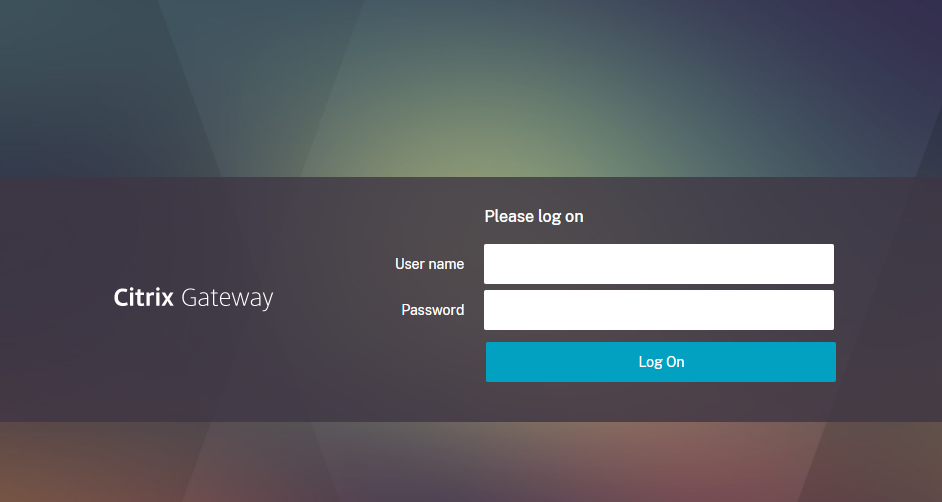
During the login process an SMS Passcode is received on your mobile phone (from 8645), enter this SMS Passcode in the next screen:

* The PASSCODE will also be send to the e-mail address if not entered in the screen within 2 minutes.
Start the SAS Enterprise Guide application
After providing the PASSCODE, install the Citrix Receiver by clicking on ‘Detect Receiver’:
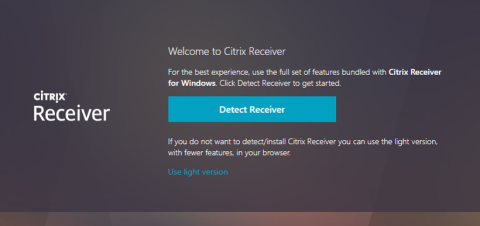
* This step will only appear upon the initial setup.
Selecting ‘APPS’ from the top menu displays the available applications:
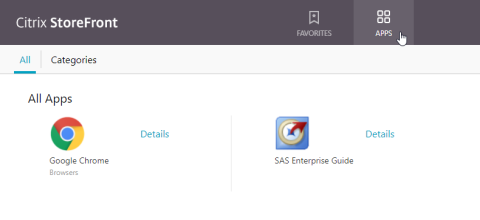
Click on the ‘SAS Enterprise Guide’ icon to start the application:
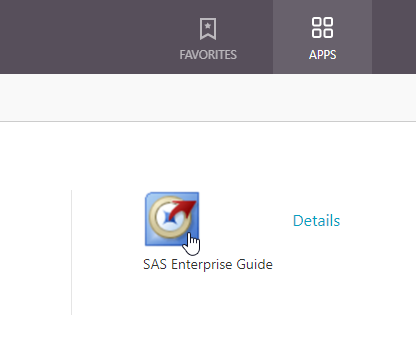
Open the data table
In SAS Enterprise Guide, the data table is accessible via the ‘Servers’ window, located at the bottom left.
Open the path Servers >> SASAppRES >> Libraries >> HD4RES2
The tables currently stored in the library are:
- V_HDM_SNOW_INCDNT (incident life-cycle)
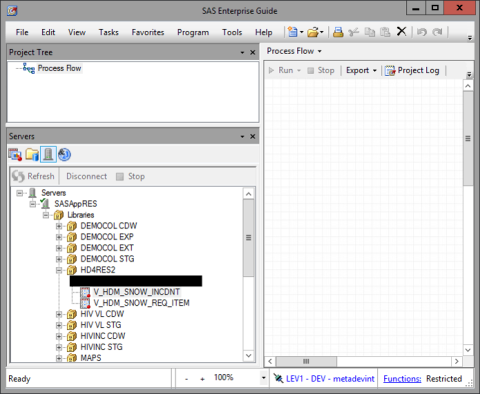
Open the data table by double clicking its name:
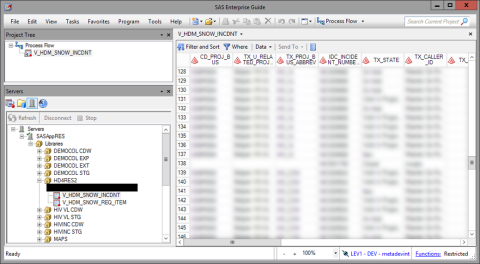
Change the column width
Extend the column width if needed (similar to Excel):
Put the cursor on the right side of the column title cell, move the cursor to the appropriate width, or double-click to extend to max width:
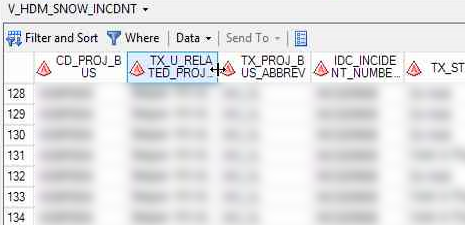
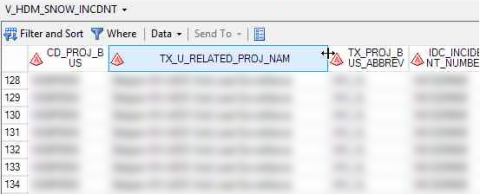
Querying the table
On the top left of the table you’ll have point-and-click interface to query the table: Filter and Sort
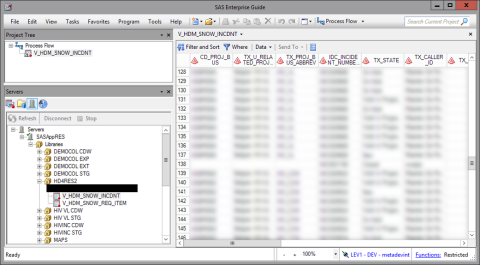
Exit the table
To exit the table right close button (‘X’) at the top right corner of the table.
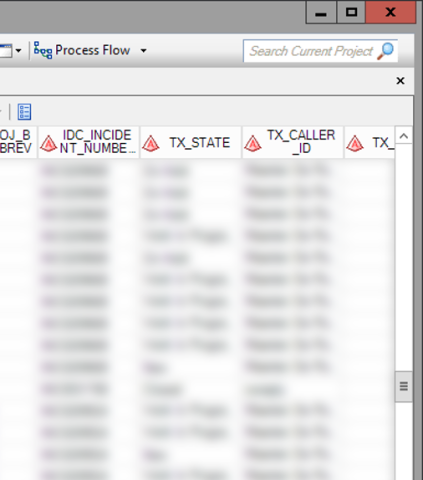
Close the SAS Enterprise Guide application
Upon finishing the visualization or querying you can close the SAS Enterprise Guide application.
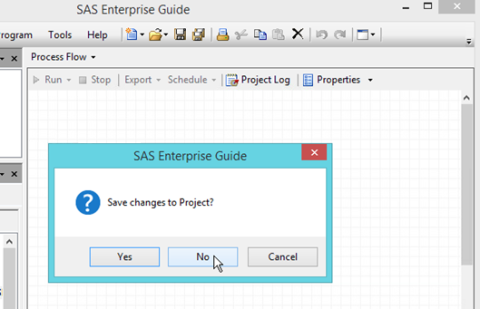
This documentation is being updated regularly. We try to provide as correct, complete and clear as possible information on these pages. Nevertheless, if you see anything in the documentation that is not correct, does not match your experience or requires further clarification, please create a request (type : request for information) via our portal (https://sciensano.service-now.com/sp) or send us an e-mail via support.healthdata@sciensano.be to report this documentation issue. Please, do not forget to mention the URL or web address of the page with the documentation issue. We will then adjust the documentation as soon as possible. Thank you! docs.healthdata.be
docs.healthdata.be