Last updated: 2024-04-25 11:49
How to disable an EAM account with access grants for a project in healthstat.be using the EAM interface?
Disabling an EAM account
Click on Manage to the top left of the screen, so that EAM appears. When hovering over this menu item, the subitems EAM Users and EAM Accounts become visible. Select EAM Accounts.

An overview with the accounts of the Authenticated Users appears. Scroll down the list and tick the selection box of the account(s) you want to disable.
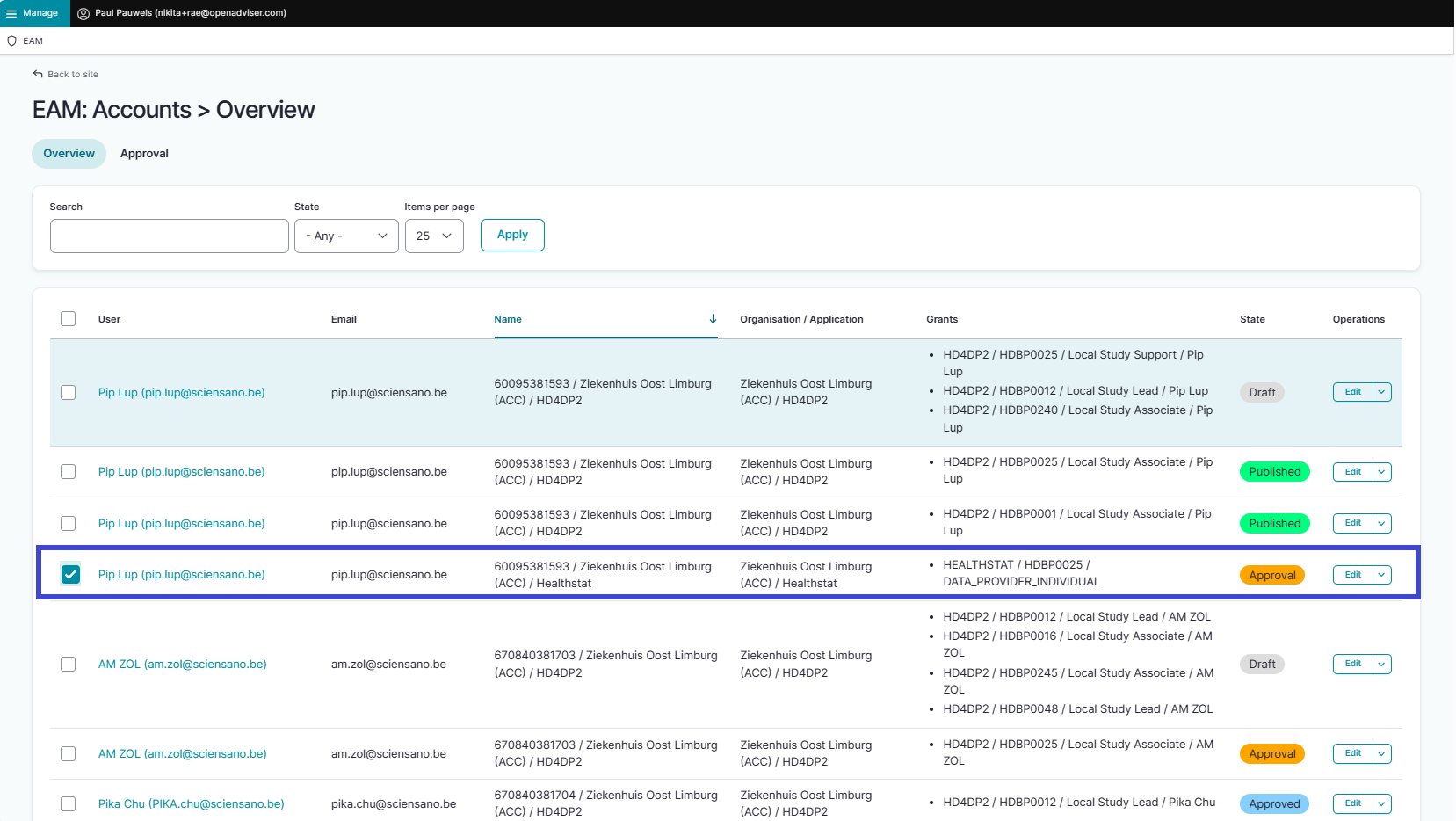
Go to the bottom of the page and click on the Action toggle button to select Disable account.

Click on the Apply to selected items button, and successively on the Execute action button to complete the action.

This action triggers an e-mail to the Authenticated User to inform about the account being disabled: the user can't log in with the given credentials.
 docs.healthdata.be
docs.healthdata.be