Account aanvragen voor healthstat.be
Account aanvragen voor healthstat.beDe applicaties van healthdata.be (zoals HD4DP v2 en healthstat.be) verwerken gevoelige persoonsgegevens. Daarom worden strikt gecontroleerde processen gebruikt om toegang te verlenen tot deze applicaties. Het Entity Access Management (EAM) portaal van healthdata.be faciliteert deze processen. In dit artikel beschrijven we hoe u het kunt gebruiken.
U vindt de EAM portal op het volgende webadres: https://eam.healthdata.be.
Om toegang te vragen tot healthdata.be-toepassingen (zoals HD4DP v2 en healthstat.be), kunt u klikken op REQUEST ACCESS in het blauwe vak in het midden van het scherm.
U belandt op de volgende pagina, waar u klikt op Verbinden met eID.
U wordt doorverwezen naar de Federal Authentication Service (FAS) van de overheid, waar u kunt inloggen met meerdere digitale sleutels zoals met eID en ItsMe.
Als u ervoor kiest om verbinding te maken met ItsMe, kunt u uw mobiele telefoonnummer invoeren.
Volg de instructies op uw mobiele toestel via de ItsMe-applicatie.
U kunt nu het toegangsaanvraagformulier invullen.
Gelieve alle velden met een rode asterisk (*) in te vullen.
Opmerking: U moet uw rol in het project aangeven (Local Study Lead, Local Study Associate of Local Study Support). Uw rol bepaalt uw toegangsmogelijkheden in HD4DP2 voor het project. Lees meer over gebruikersrollen in HD4DP v2.
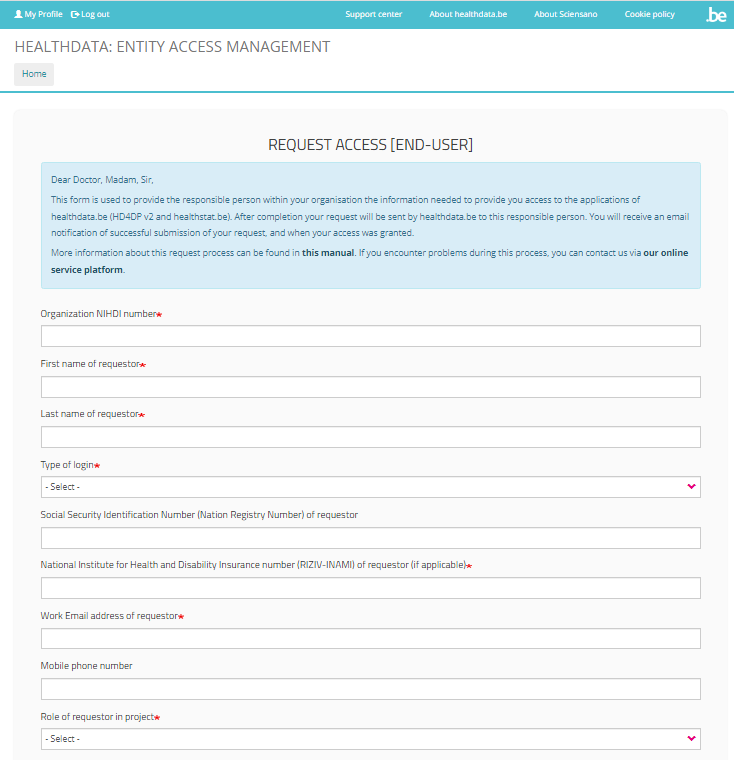
Vink de vakjes aan van de projecten waarvoor u toegang wenst.
Selecteer HD4DP2.0 als u toegang wilt tot de toepassing om opnames te maken voor het geselecteerde project.
Selecteer Healthstat.be als u toegang wilt tot de rapportage van het geselecteerde project.
Klik op de knop Submit als u het formulier hebt ingevuld.
Zodra u het toegangsaanvraagformulier met succes hebt ingevuld, ontvangt u een bevestigingsbericht.
Uw aanvraag wordt doorgestuurd naar een medewerker van uw organisatie die bevoegd is om u toegang te verlenen. Nadat deze uw aanvraag heeft goedgekeurd, wordt uw account onmiddellijk aangemaakt door healthdata.be. De hele procedure kan 2 werkdagen in beslag nemen. Wij informeren u zodra de account actief is.
User roles in healthstat.be
User roles in healthstat.beEach healthcare organization has at least one Access Manager who is managing the access rights to the applications of the own organization and is doing so in the HD Entity Access Management (EAM) system. In this process, access requests by healthcare organization employees are analyzed and validated if legitimized. The scope of the accesses granted to healtstat.be may differ, which is reflected in various combinations of user roles and data levels.
Two user roles can be distinguished: Data Provider, which is a user linked to an existing organization, and Sponsor, being the sponsor/coordinator of the data collection. Both are allowed to view reports based on data level. There are two data levels that determine the scope of visibility of the reports: Hospital, i.e. consulted reports contain all data registered by hospital staff, Individual, i.e. consulted reports contain only data that have been registered by that very user.
Data Provider / Hospital:
The Data Provider / Hospital profile can:
- consult reports of a specific data collection that contain data from the concerned hospital
Data Provider / Individual:
The Data Provider / Individual profile can:
- consult reports of a specific data collection that only contain data that have been personally registered
Sponsor / Sponsor:
The Sponsor / Sponsor profile can:
- consult all reports that contain data collected at hospital level
Sponsor / Individual:
The Sponsor / Individual profile can:
- consult all reports that only contain data that have been personally registered
Remarks:
- It is up to the Access manager to change roles from or to Data Provider / Hospital, Data Provider / Individual, Sponsor / Sponsor and Sponsor / Individual. These actions are to be performed in the EAM system.