To update a Follow-up registration for the study project Material for Ventricle Support, select "Follow-up" in the dark blue left menu.
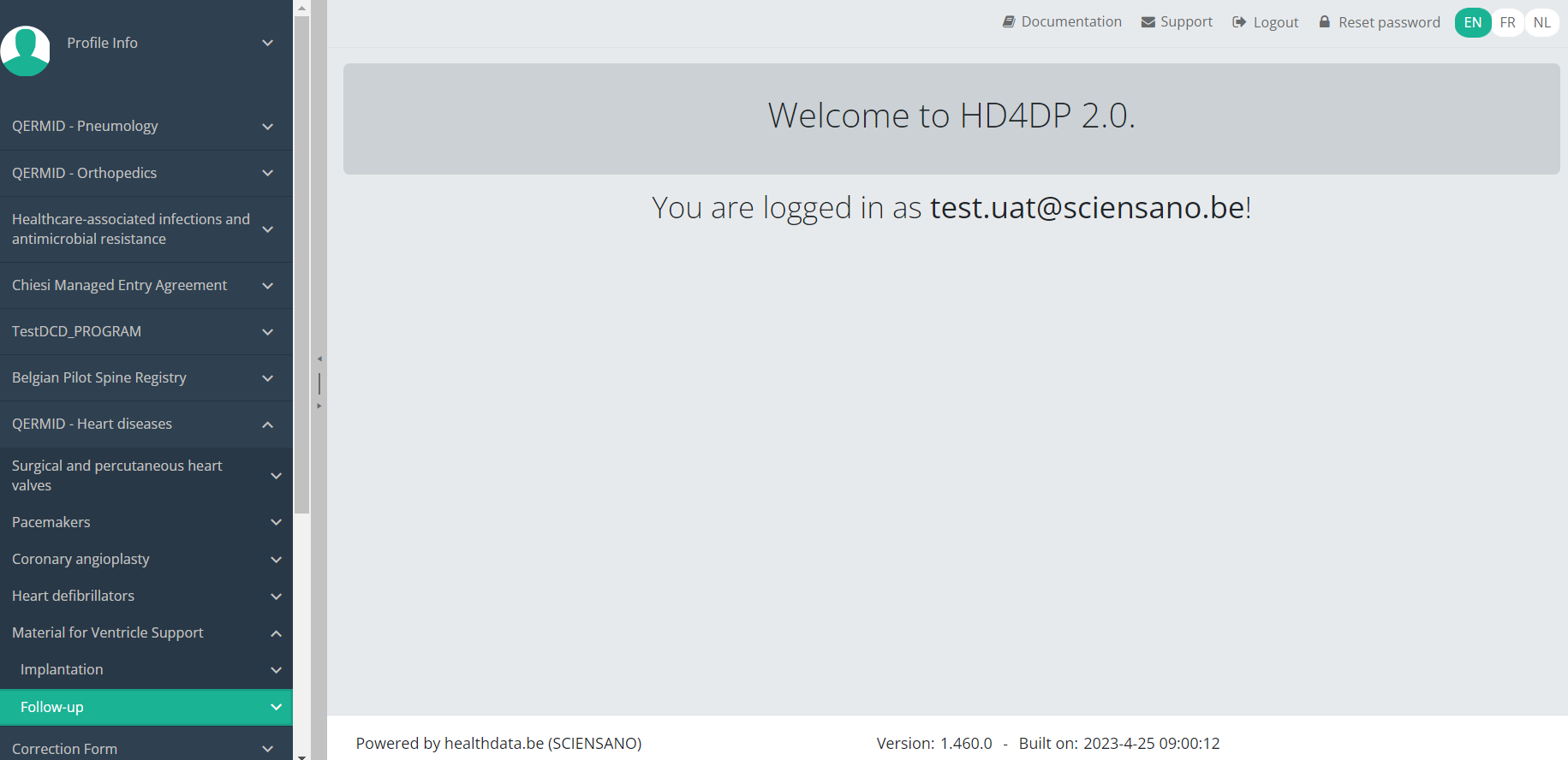
When you select a version of this study section , you will see the overview table in the main part of your screen. The table contains, among others, the following items: Registration ID, Progress, Author, Co-author, Unique ID, Business key, Registration code, National registry ID of the patient...
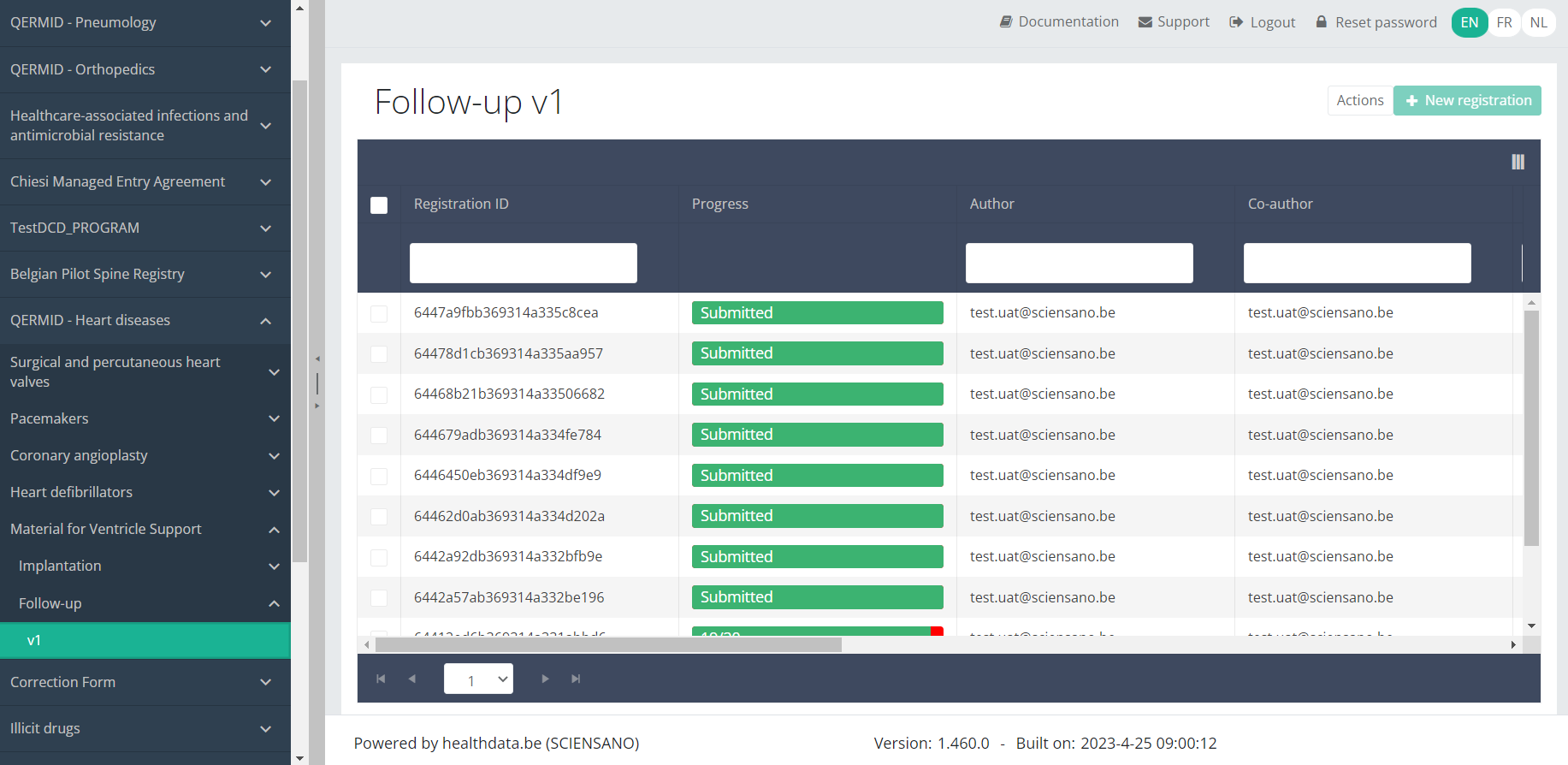
Use the filters in the header of the overview table to find the registration you want to update.
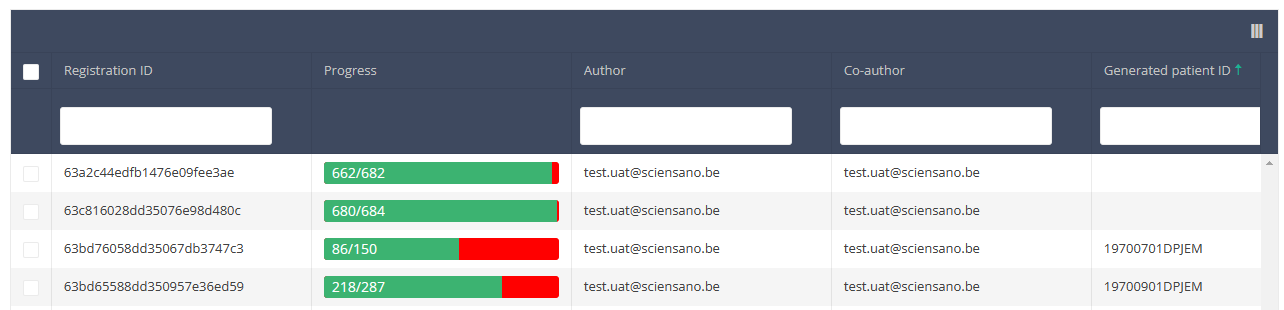
If you have found the registration, you can open the study form of the registration by clicking on the corresponding row in the overview table.
You can complete the missing fields and / or change previously completed fields in the study form.
At the end of the study form you can Save or Submit the registration.
A Spine Surgery registration can be updated as long as the registration has not yet been submitted. If the status of a registration is "Saved", the registration can still be updated.
If you save the registration, you can still edit it. A submitted registration can no longer be modified or deleted.
 docs.healthdata.be
docs.healthdata.be