Open a web browser in order to access the healthstat.be portal and navigate to http://v3.healthstat.be.
The Welcome page of the portal will appear.
In the upper right corner you notice the icons for Language selection, several Support functions and Login.
Click on the login icon and subsequently on Log in.
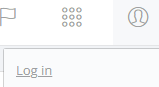
A new window will open up, providing several options to Sign in to your account:

As a non-Belgian resident you can only access healthstat.be through Multi Factor Authentication (MFA).
First time login
Select the option Multi Factor Authentication:
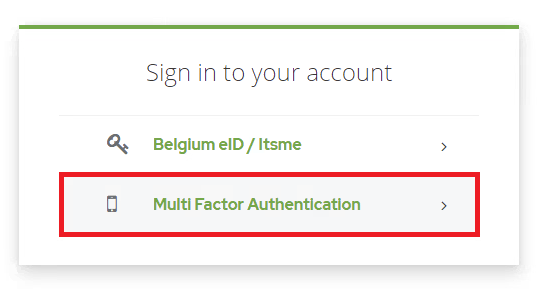
Use your e-mail address to login:
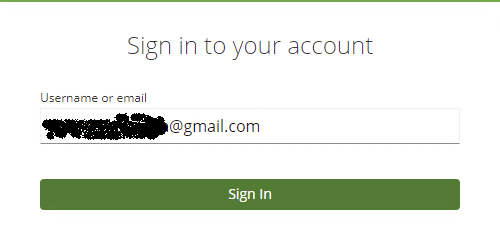
The first time you will be prompted to create a password.
Adhere to the following password requirements:
:
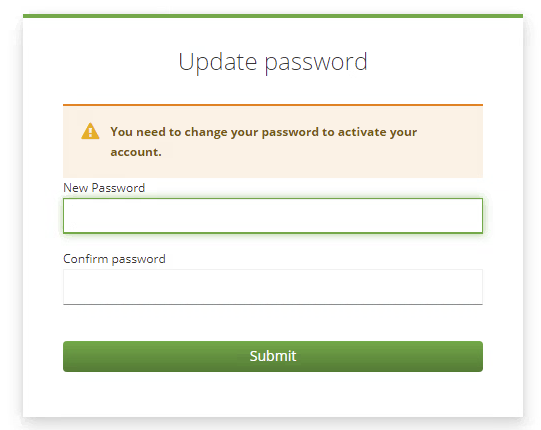
Confirm your password:
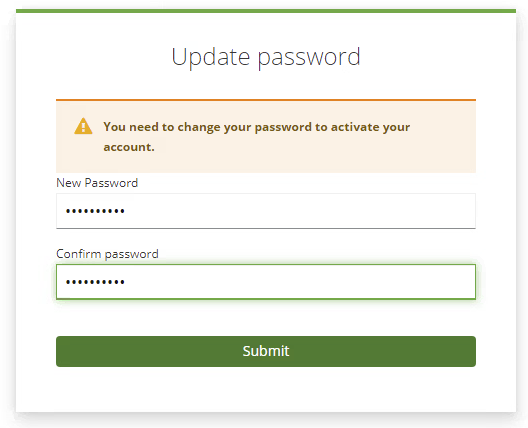
If the password does not match the password policies you will receive following message:
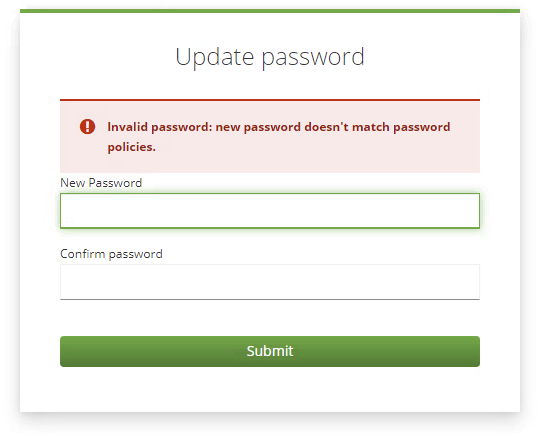
After providing a correct password that matches the policies, a verification e-mail is send to your e-mail address:
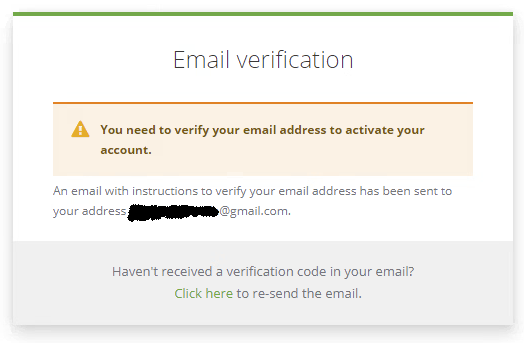
Click on the link in the e-mail to finalise the login process and to activate your account:

Regular Login
Select the option Multi Factor Authentication:
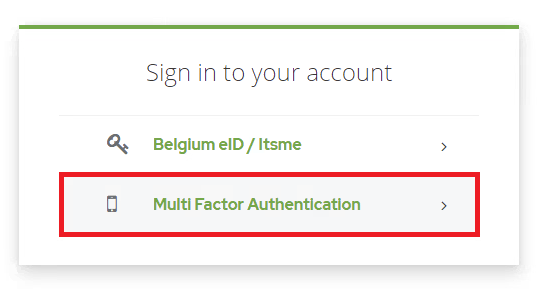
Use your e-mail address to login:
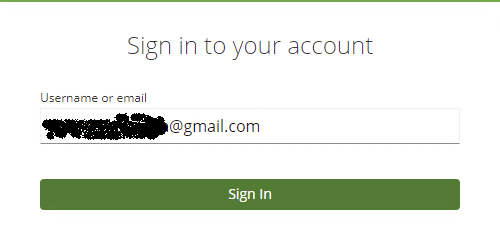
Enter your password:
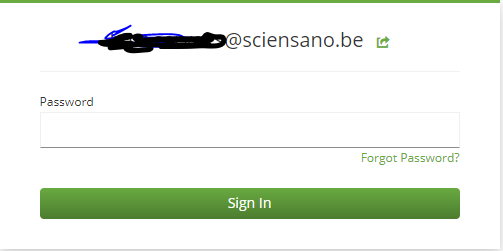
You now receive a Healthdata verification code in your e-mailbox. Enter it in the respective field below:
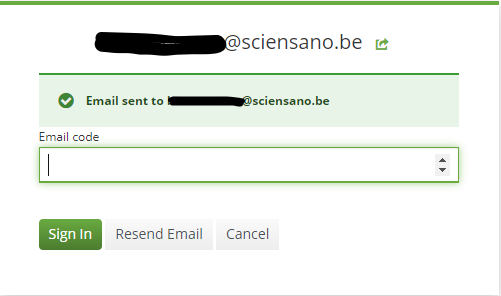
You are ready to consult the reports:
 docs.healthdata.be
docs.healthdata.be