Last updated: 2021-11-11 16:20
When you want to provide metadata about new project / data collection, please take the following steps:
- First you need to make sure that the project / data collection you want to add is not published already, by searching for it on FAIR portal (https://fair.healthdata.be/sources/metadata_projects). If the project does exists there, you can contact support to take ownership of that project.
- If you are certain that the project doesn't exist, click on Create project menu item at the top right corner of the screen and fill in all necessary info.
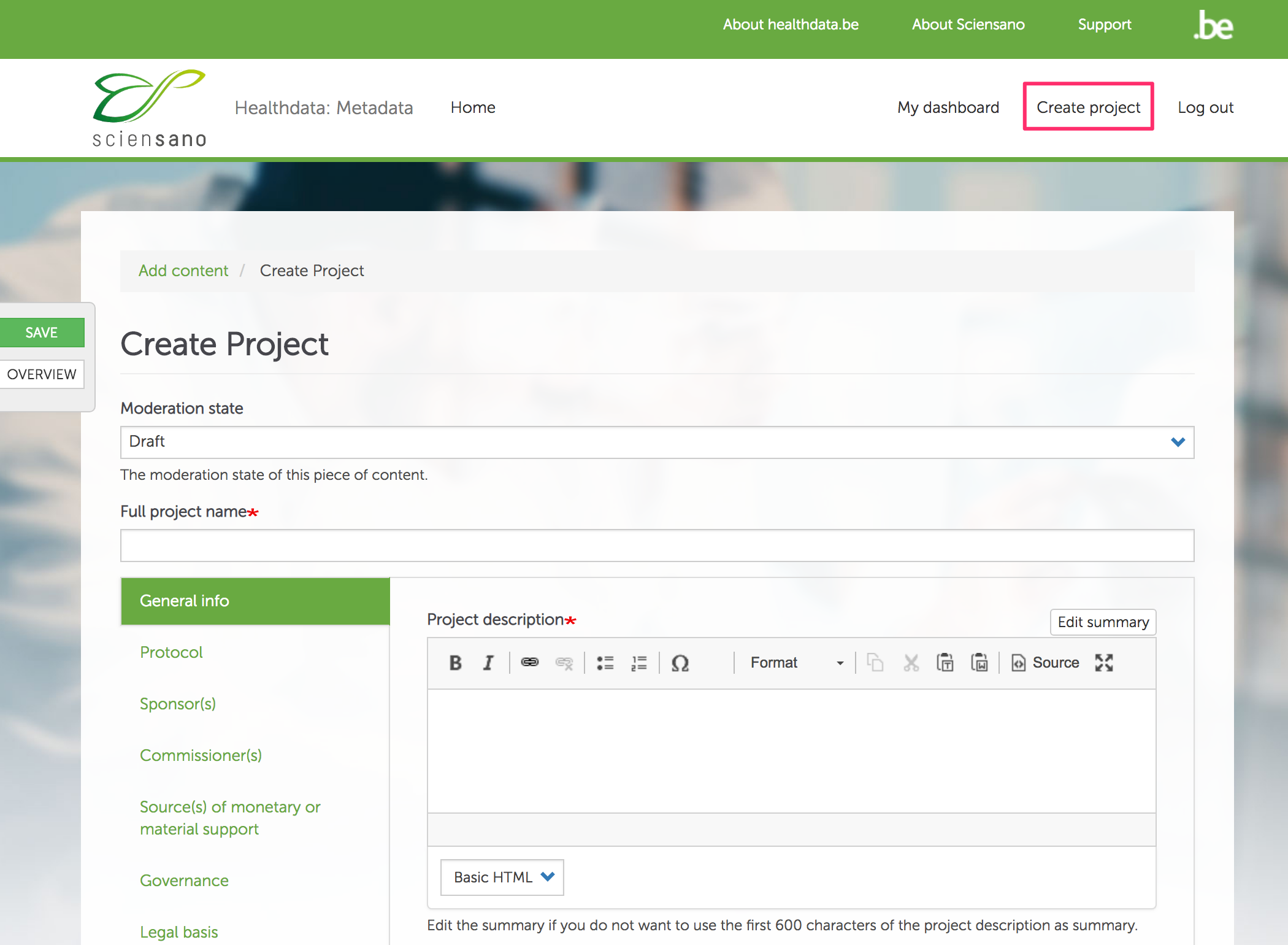
To Save a project or view an Overview of filled-in information, you can use the hovering buttons to the left (see screenshot) or the same buttons at the bottom of the project editing screen. To see the different versions (revisions) of the project use Revisions tab at the top of the screen (next to project title).
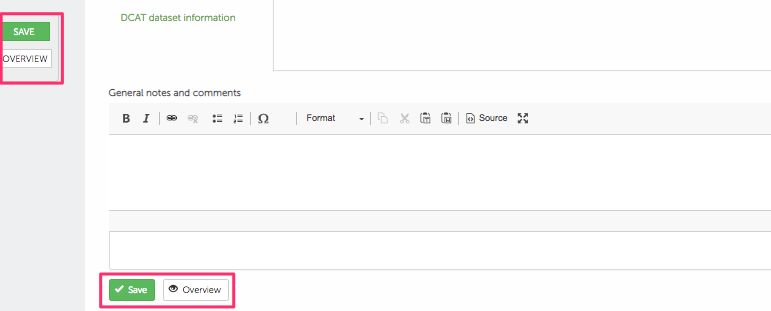
 docs.healthdata.be
docs.healthdata.be