Over time, the questions that are being asked in a registry can change: new questions are added, other questions become obsolete, or even the list of potential answers for a given question can change.
To account for these changes, the HD4DP application works with versions for a registration form. Per data collection (e.g. that of 2015) only one version can be active.
The participation panel gives more information about the different versions that exist for a given registry and allow you to manage which version(s) you're working on.
- Select 'participation' in the top menu to navigate to the registry participation panel
- Select the registry of your choice in the dropdown menu

In the left panel, the most recent versions of the registration form for each data collection are visible:
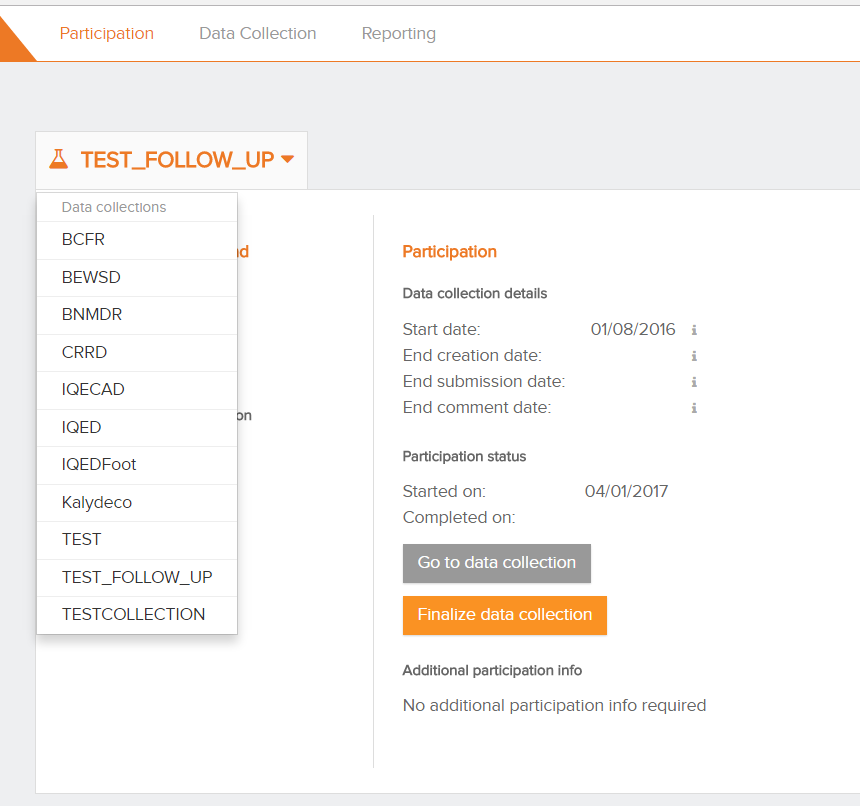
When a version is selected, the user gets an insight of the history and current status of the register in the right panel by using sections and key dates and to give the user the option to go view the report or to finalize the collection of the data by using the action buttons.
Sections
The different versions are split up in 3 sections:
- Participating: shows the versions of the registration forms that a user is currently actively participating in. Normally, this should only be one version
- Available for participation: other available versions for a user
- To start participating on this version, please refer to the article Participate in a data collection
- Finalized: all the versions for that registry where your organization has indicated that you are finished with collecting data for a given data collection round (Finalize the data collection)
Key dates
Selecting a version by clicking on it gives a user more information about some key dates as determined by the registry responsible:
- Start date: from this date on, this registration form is available for activation by the data providers. Once activated, new registrations can be created
- End creation date: from this date on, it is no longer possible to create new registrations using this registration form. Submitting and/or correcting existing registrations remains possible
- End submission date: from this date on, it is no longer possible to submit registrations. It is only possible to correct existing registrations and to submit these registrations
- End comment date: the data collection is no longer active and no corrections can be done
Action buttons
Notice that there are two buttons:
- Create and submit a registration
- Finalize the data collection
 docs.healthdata.be
docs.healthdata.be