This article explains the different registration statuses in HD4DP v1 as of v1.8.
Where to find the status of a registration?
Statuses are shown in 'Status' column which is per default the first column in the overview:
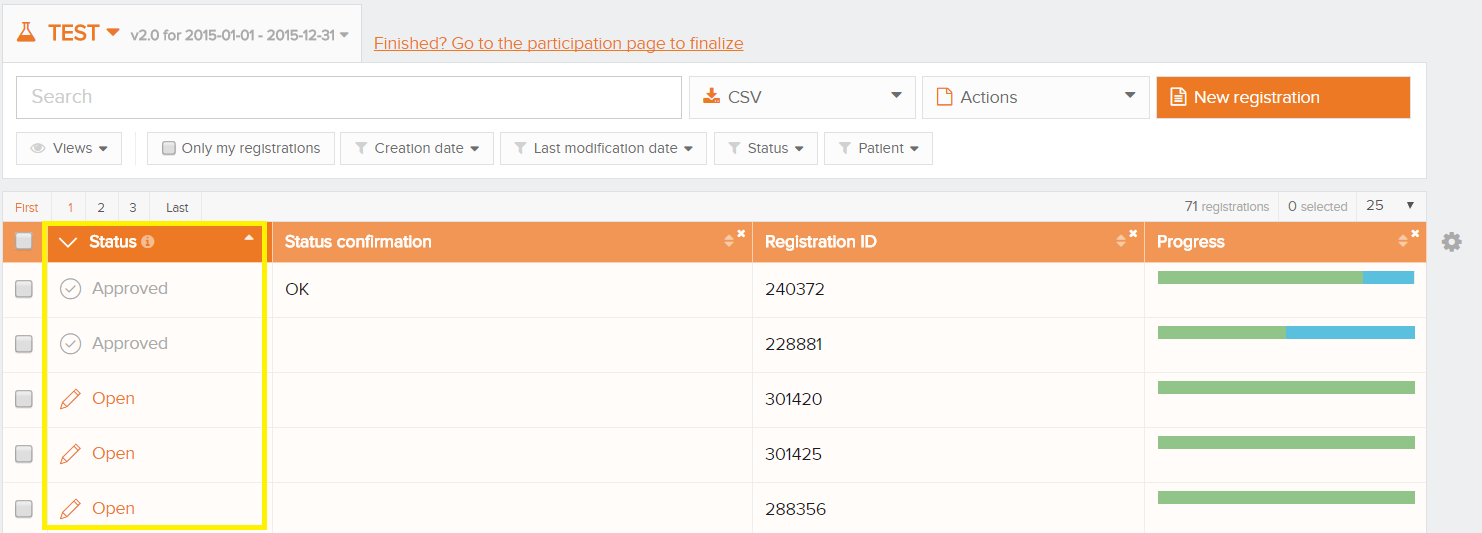
What is a Status Confirmation?
The status confirmation gives information about the arriving of the data in HD4DP. The status confirmation, which is in fact a substatus of a registration is shown in the column 'Status confirmation'.
To view the 'Status Confirmation', modify the list view add the column 'Status confirmation':
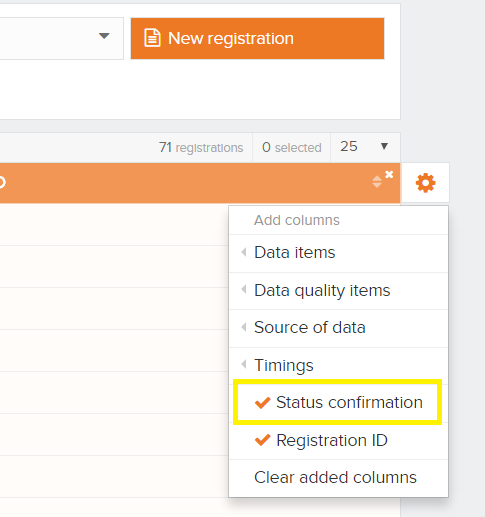
As soon as a registration is sent and has status 'Submitted', the confirmation column will show the following substatus:
- Pending
- OK: the registration has arrived
- NOK: the registration did not arrive within 48 hours
The different registration statuses
Open*: a registration is created and stored. It has not been submitted
Sending: the registration is being sent to HD4RES
Submitted: the registration has been sent to HD4RES. This does not necessarily mean that the registration has arrived in HD4RES
Registrations in status 'Corrections needed'*: the researcher verified the registration and added some comments. Review the comments and correct where necessary
Approved: the researcher verified and approved the registration
Registrations with status 'Follow-up needed'*: a follow-up registration is needed for this registration. Fill in the newly available fields
Error: your account is not authorized to create and submit registration for this register. Please contact support.
* action is required from the user
The below scheme summarizes the different registration statuses in HD4DP and Processing Data and their relation to each other:
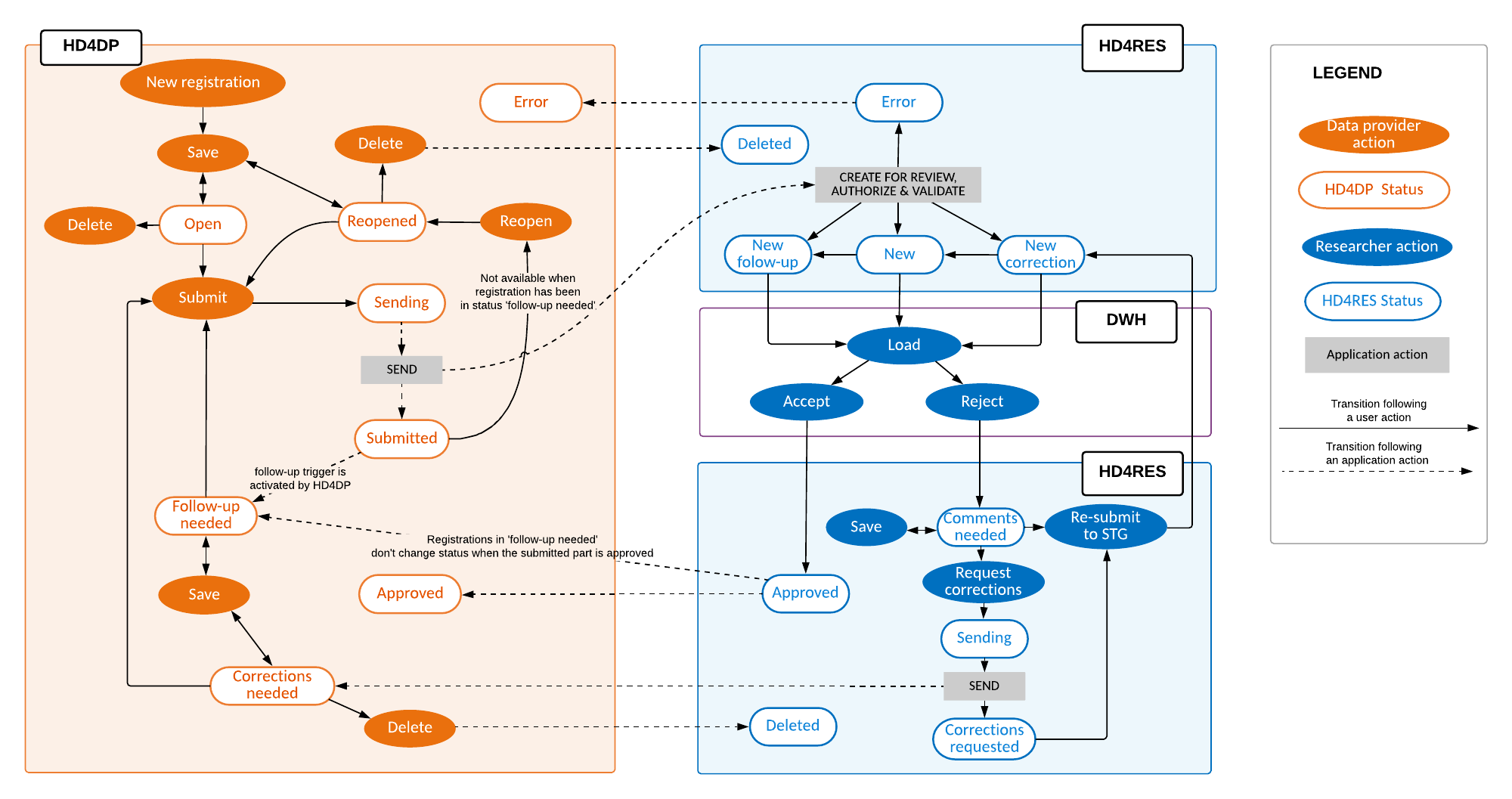
 docs.healthdata.be
docs.healthdata.be