To request information about the healthdata.be platform, you first need to log in to the HD Service and Support portal: https://sciensano.service-now.com/sp.
After the login step, you will arrive at the main page of the portal.
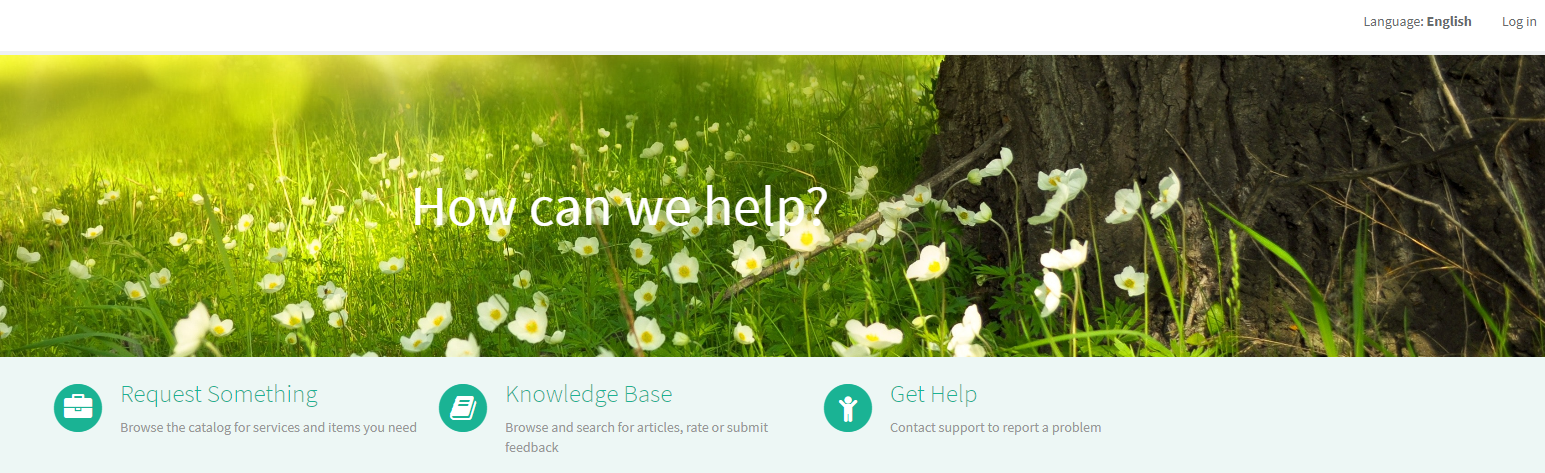
On the main page select "Request something".
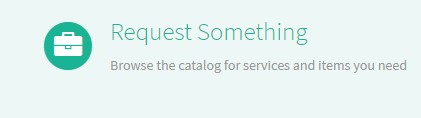
A new page with the different types of request will appear.
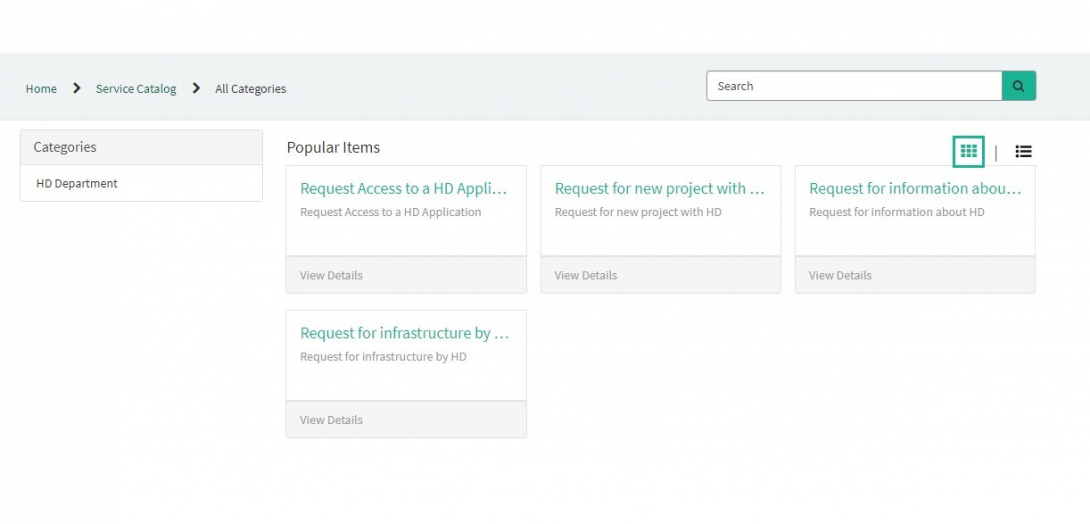
Select the box "Request for information about HD".
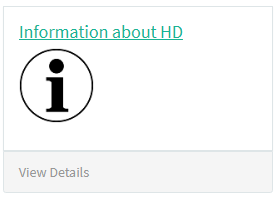
A new page with the titles of the Request for information about HD will appear.
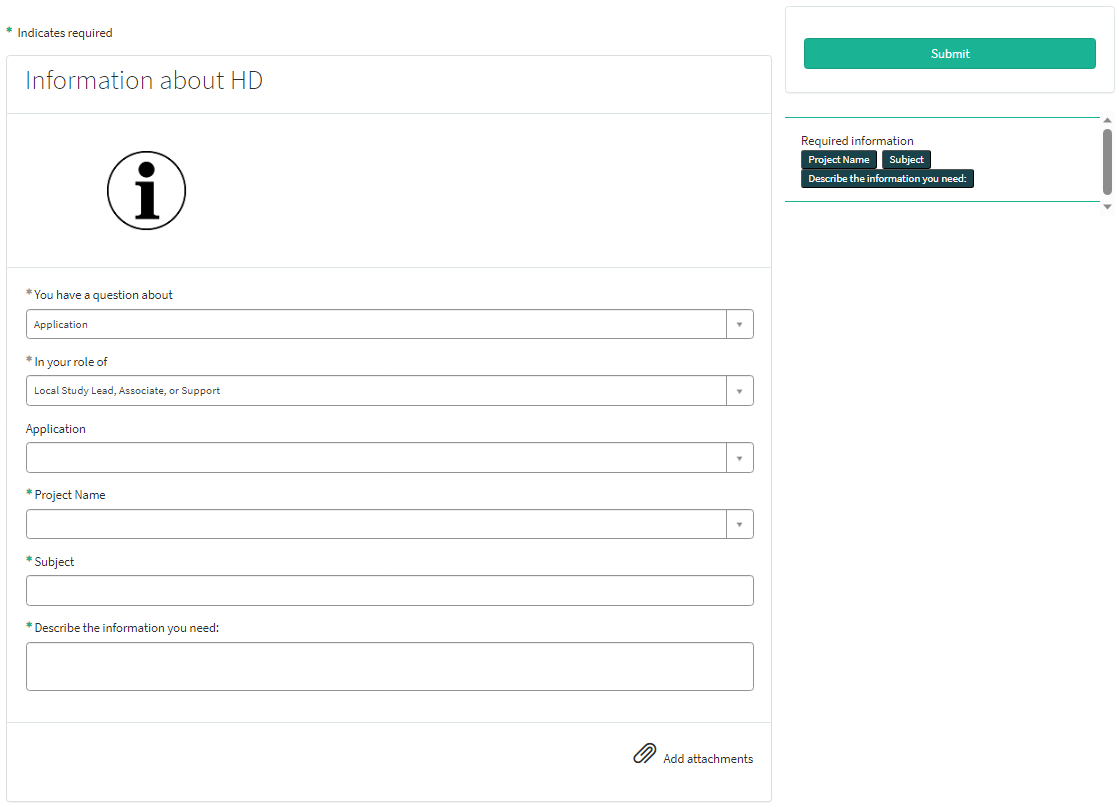
You can now document your request by providing following information:
Provide a short and clear description of your request for information (1 sentence).
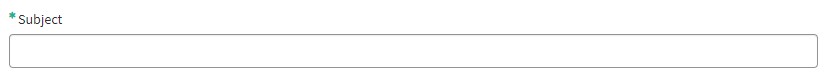
Provide a detailed description of your request for information.
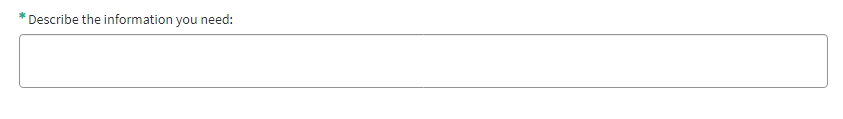
If available, please upload additional documents relevant for this request for information about HD.
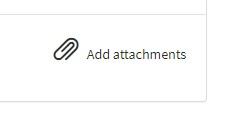
On the right side of the form, the required information elements of the request form are listed. When these fields are completed, these field names will disappear in the "required information" box.
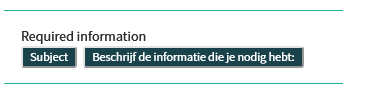
Only after all required fields have been completed, a form can be submitted by selecting the green Submit button.
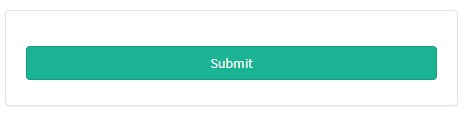
If not all required fields were completed a warning message will appear on top of the form.
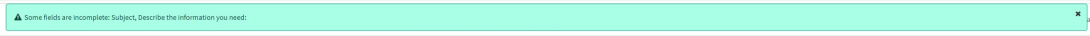
Also the missing required fields will be highlighting in green.
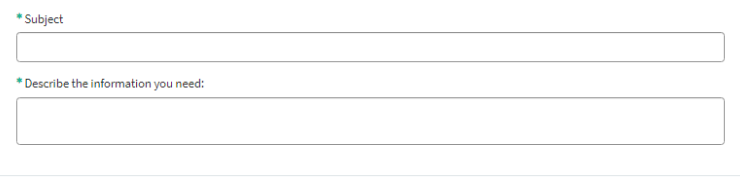
When the request form was successfully submitted, an overview of your request will appear in a new screen.
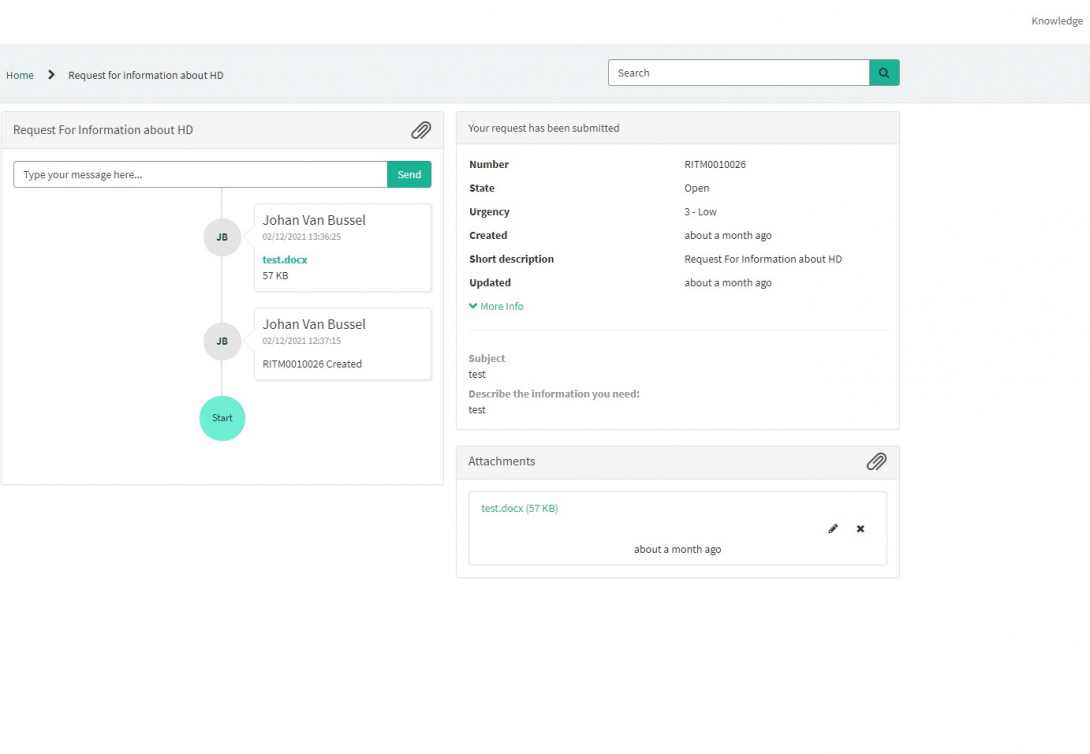
On the right of the screen, you will find the details , including the Request number
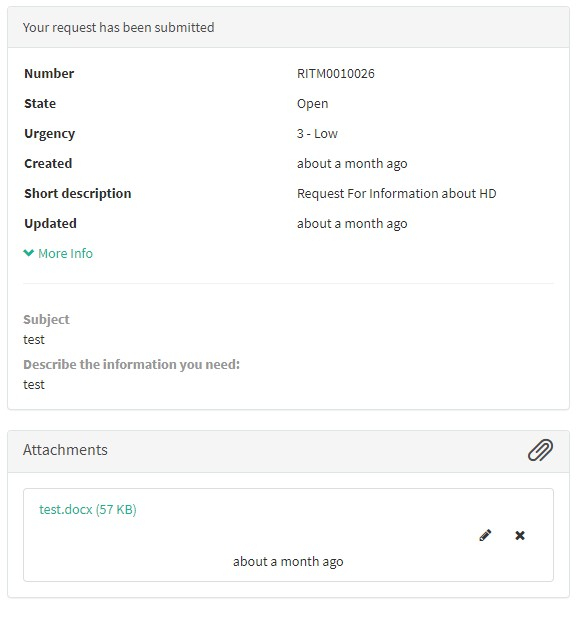
On the left of the screen, you will find a timeline of the handling your request, starting with your creation.
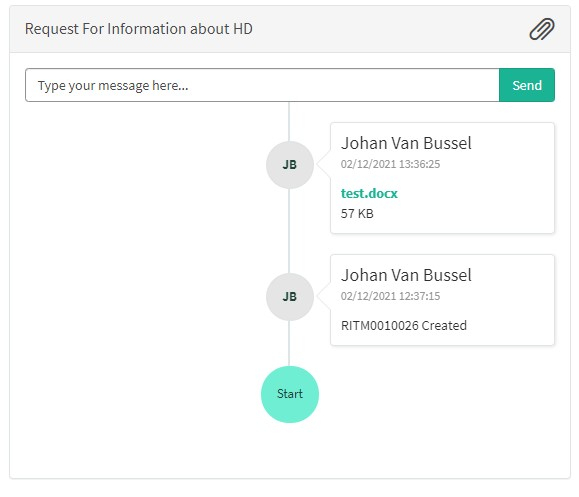
 docs.healthdata.be
docs.healthdata.be