Last updated: 2022-09-23 16:44
- To access the healthstat.be portal, one must use a web browser and navigate to https://www.healthstat.be
- You will see the Welcome page of this portal.
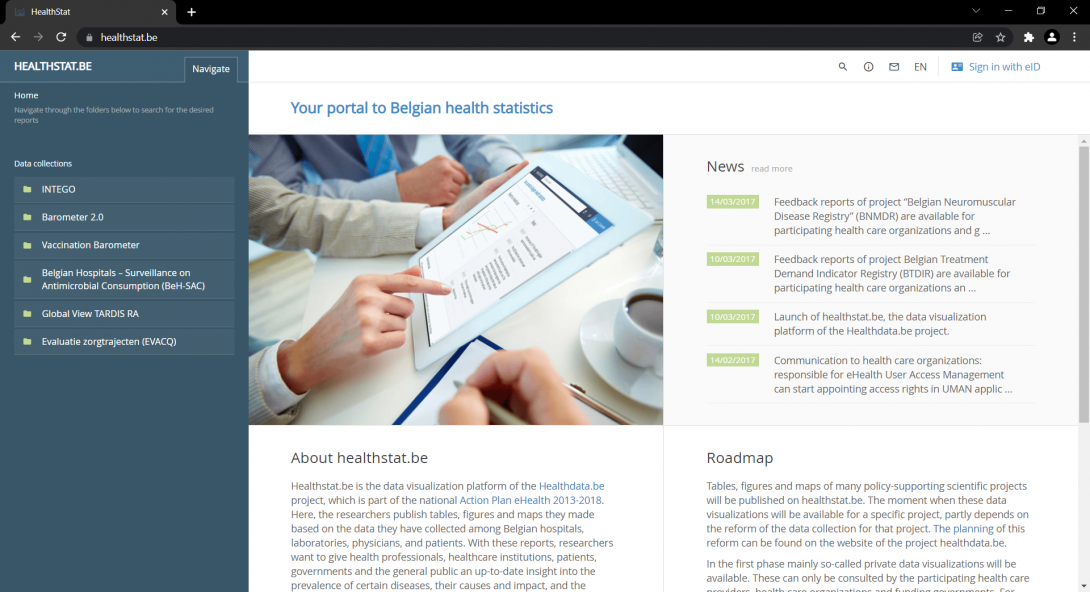
- On the top right hand side you can see icons of several support functions and the "Sign in with eID" button.

- When you click on the "Sign in with eID" button, you will see a new window that provides several standard options to access online public services:
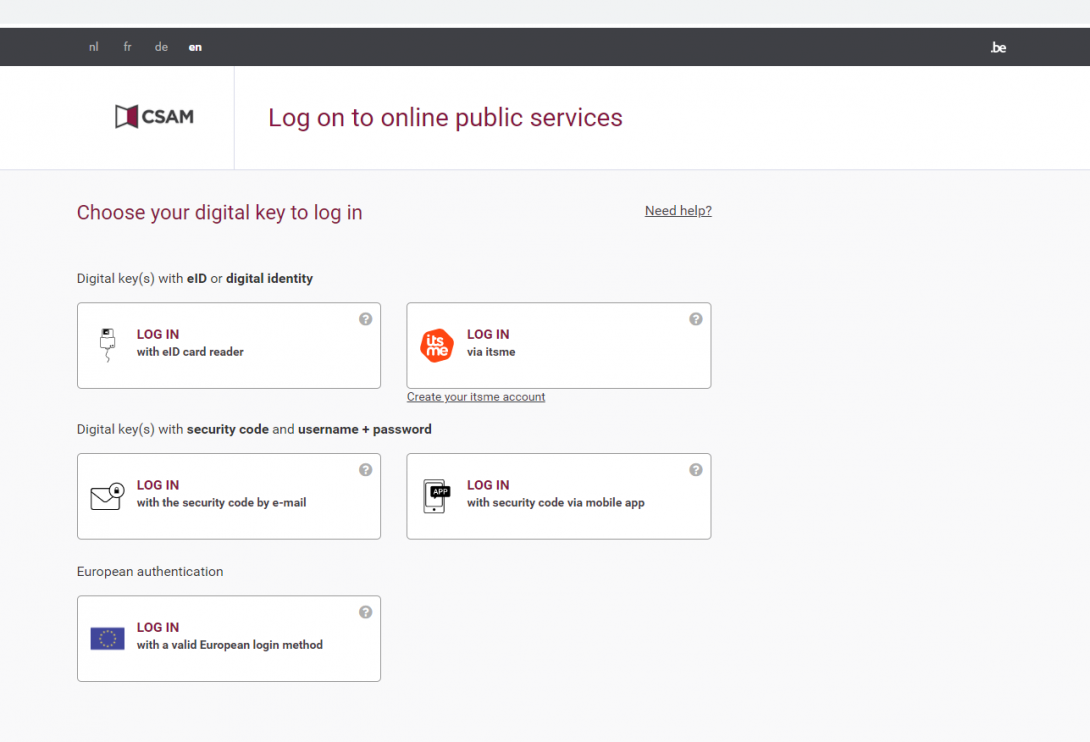
- All options can be used to access healthstat.be.
- In this example we select the most used option: "LOG IN via itsme".

- Type in your cell phone number and open the application on your cell phone.
- Then follow the instructions.
- When granted access you will be redirected to the secured part of the Healthstat.be portal.
 docs.healthdata.be
docs.healthdata.be