Navigate to Hand Hygiene reports (HSv3)
Navigate to Hand Hygiene reports (HSv3)When logged in, you will see the Welcome page of the healthstat.be portal. Click on the Login icon in the upper right corner and select My account.
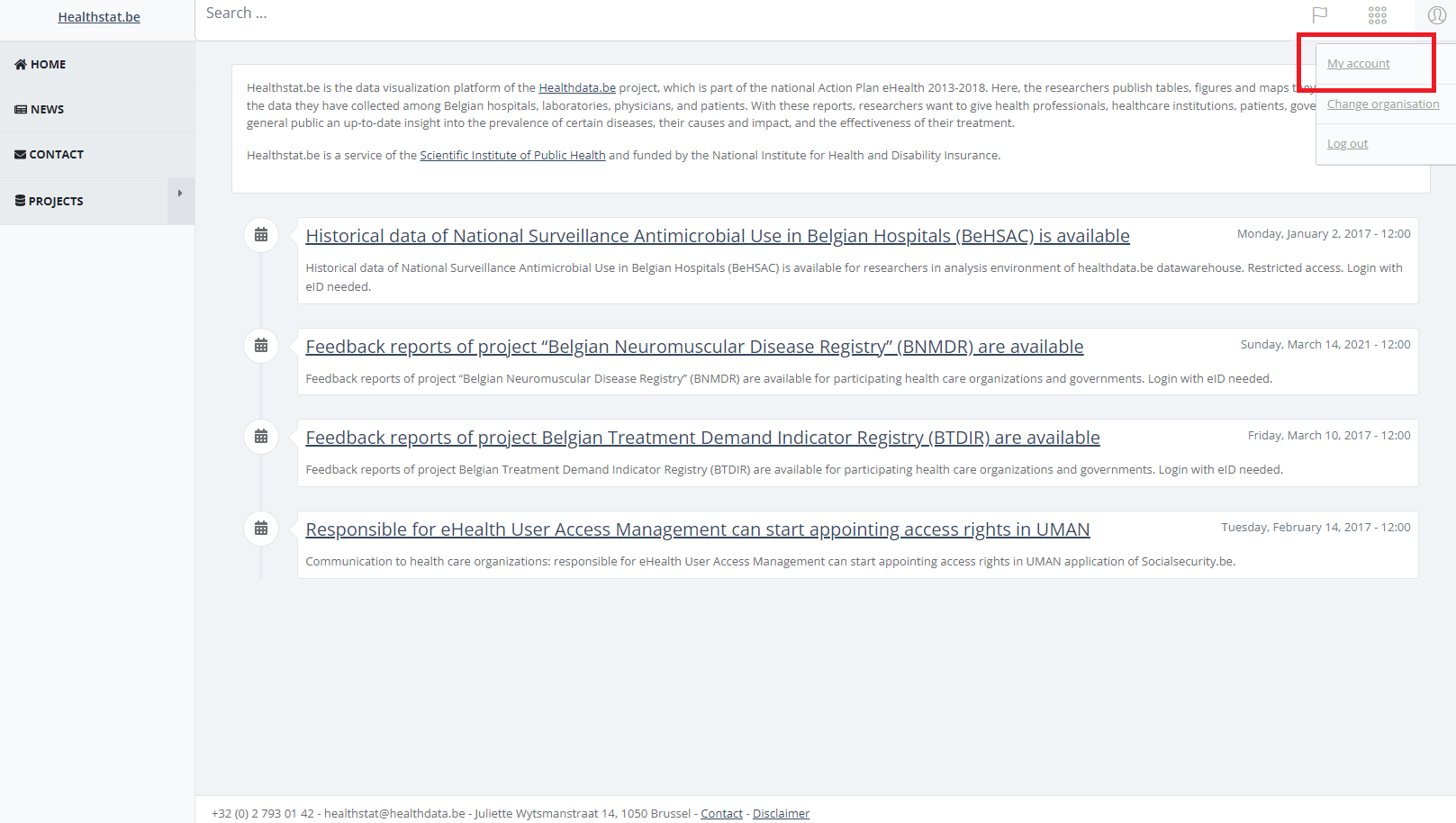
A window opens up displaying a list of available reports.
The "Compliance" report
The "Compliance" reportIn the following instructions, we explain the different steps to create a Compliance report.
Select the desired report in the list. In this case "Compliance".
The Parameters form will be displayed. Select for each field the option of your interest.
The form will adapt according to the options you select in the respective fields.
Fill out all fields and click on the Submit button.
The reports will be displayed as a graph or a table as desired.
Graph:
The data are refreshed every 15 minutes and can sometimes cause unavailability of the reports. If this happens, please wait a few minutes and try again.
The "Basis condition" report
The "Basis condition" reportIn the following instructions, we explain the different steps to create a Compliance report.
Select the desired report in the list. In this case "Conditions de base" (Basic condition).
The Parameters form will be displayed. Select for each field the option of your interest.
The form will adapt according to the options you select in the respective fields.
Fill out all fields and click on the Submit button.
The reports will be displayed as a graph or a table as desired.
Graph:
Table:
The data are refreshed every 15 minutes and can sometimes cause unavailability of the reports. If this happens, please wait a few minutes and try again.