healthstat.be v3
healthstat.be v3Healthstat.be is the data visualization platform of the healthdata.be project, which is part of the national Action Plans eHealth (2013-2018; 2019-2021; 2022-2024). Here, the researchers publish tables, figures and maps they made based on the data they have collected among Belgian hospitals, laboratories, physicians, and patients. With these reports, researchers want to give health professionals, healthcare institutions, patients, governments and the general public an up-to-date insight into the prevalence of certain diseases, their causes and impact, and the effectiveness of their treatment.
Healthstat.be is a service of Sciensano the Belgian Scientific Institute of Public Health, and funded by the National Institute for Health and Disability Insurance.
In developing healthstat.be, many measures were taken to ensure the protection of the privacy of the patient, the caregiver and the medical confidentiality. For example, no personal information like name, date of birth or national registry number is available on healthstat.be. Also, the user access management for the detailed reports is managed by the eHealth-platform. Because of all these measures, this approach received an authorization from the Sectoral Committee Health of the Privacy Commission.
Request an account for healthstat.be v3 (non-Belgian residents)
Request an account for healthstat.be v3 (non-Belgian residents)The applications of healthdata.be (like HD4DP v2 and healthstat.be) process sensitive personal information. Therefore, strict controlled processes are used to grant access to these applications. The Entity Access Management (EAM) portal of healthdata.be facilitates these processes. In this article we describe how non-Belgian residents have to use it.
Go to https://eam.healthdata.be/forms/hd_eam_access_request_user_int. The following form will appear. Please fill in all fields with a red asterisk *:
Note: You must indicate your Role in the project (Local Study Lead, Local Study Associate or Local Study Support). Your role determines your access options in HD4DP2 for this project. Read more about User roles in HD4DP v2.
Check the boxes of the Public health projects you wish to request access to.
Select HD4DP2.0 if you want to access the application to make recordings for the selected project.
Select Healthstat.be if you want to access the reporting of the selected project.
Click the Submit button when you have completed the form.
Once you have successfully completed the access request form, you will receive a confirmation message.
Your request will be forwarded to an employee of your organization who is authorized to grant you access. After he has approved your request, your account will be immediately created by healthdata.be. The whole procedure can take 2 working days. We will inform you once the account is active.
This documentation is being updated regularly. We try to provide as correct, complete and clear as possible information on these pages. Nevertheless, if you see anything in the documentation that is not correct, does not match your experience or requires further clarification, please send us an email via support.healthdata@sciensano.be to report this documentation issue. Please, do not forget to mention the URL or web address of the page with the documentation issue. We will then adjust the documentation as soon as possible. Thank you!Access healthstat.be v3 (non-Belgian residents)
Access healthstat.be v3 (non-Belgian residents)Open a web browser in order to access the healthstat.be portal and navigate to http://v3.healthstat.be.
The Welcome page of the portal will appear.
In the upper right corner you notice the icons for Language selection, several Support functions and Login.
Click on the login icon and subsequently on Log in.
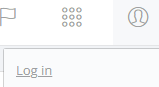
A new window will open up, providing several options to Sign in to your account:

As a non-Belgian resident you can only access healthstat.be through Multi Factor Authentication (MFA).
First time login
Select the option Multi Factor Authentication:
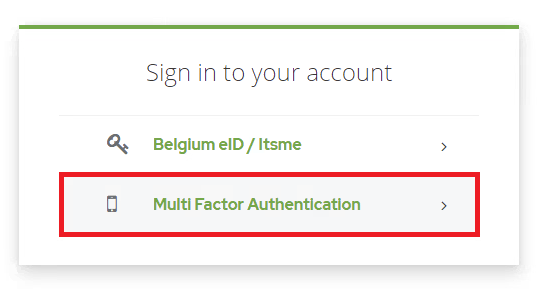
Use your e-mail address to login:
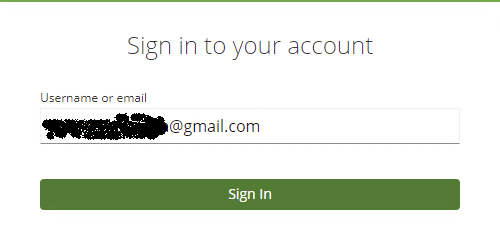
The first time you will be prompted to create a password.
Adhere to the following password requirements:
:
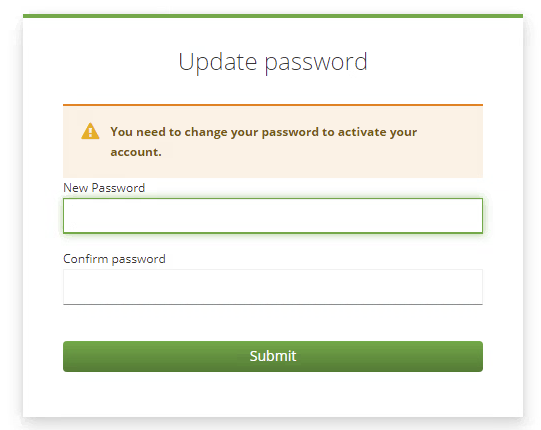
Confirm your password:
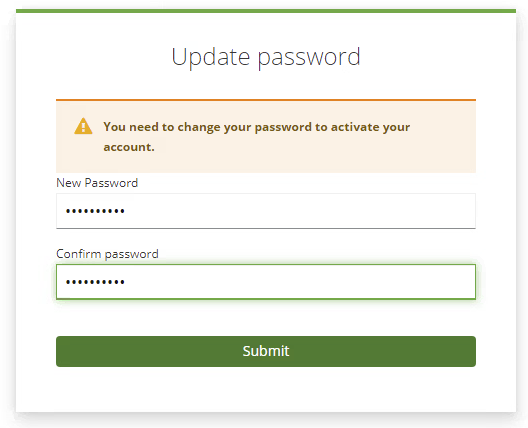
If the password does not match the password policies you will receive following message:
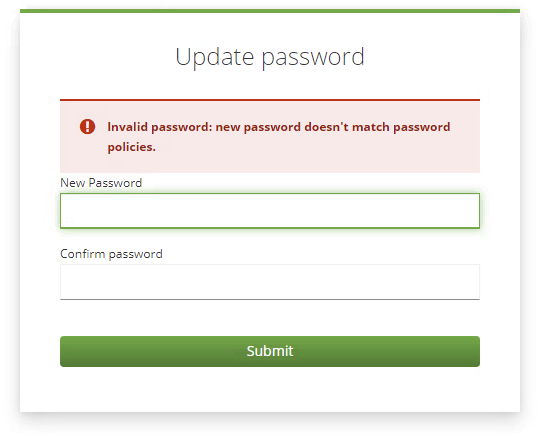
After providing a correct password that matches the policies, a verification e-mail is send to your e-mail address:
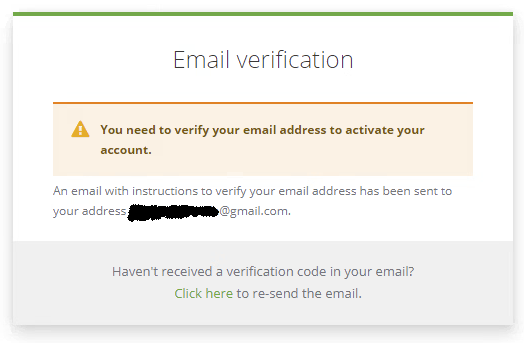
Click on the link in the e-mail to finalise the login process and to activate your account:

Regular Login
Select the option Multi Factor Authentication:
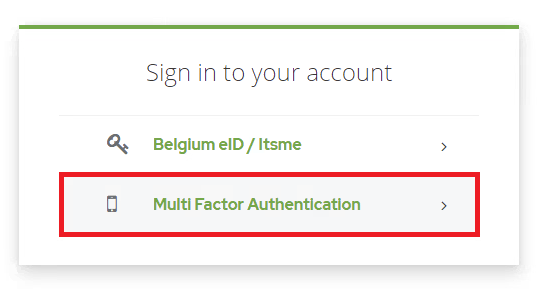
Use your e-mail address to login:
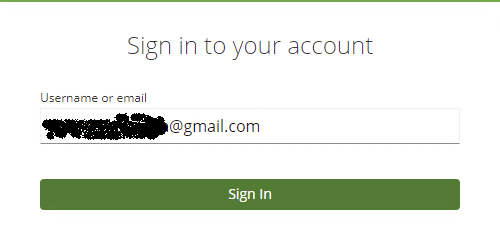
Enter your password:
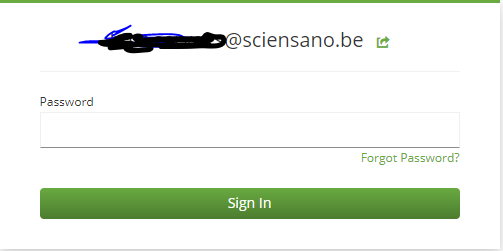
You now receive a Healthdata verification code in your e-mailbox. Enter it in the respective field below:
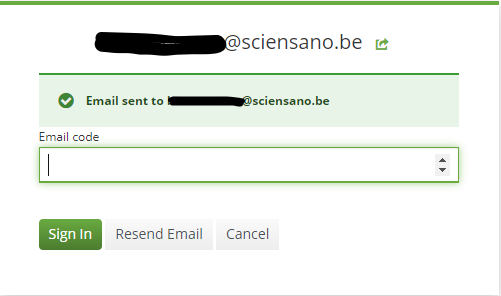
You are ready to consult the reports:
Navigate to Hand Hygiene reports (HSv3)
Navigate to Hand Hygiene reports (HSv3)When logged in, you will see the Welcome page of the healthstat.be portal. Click on the Login icon in the upper right corner and select My account.
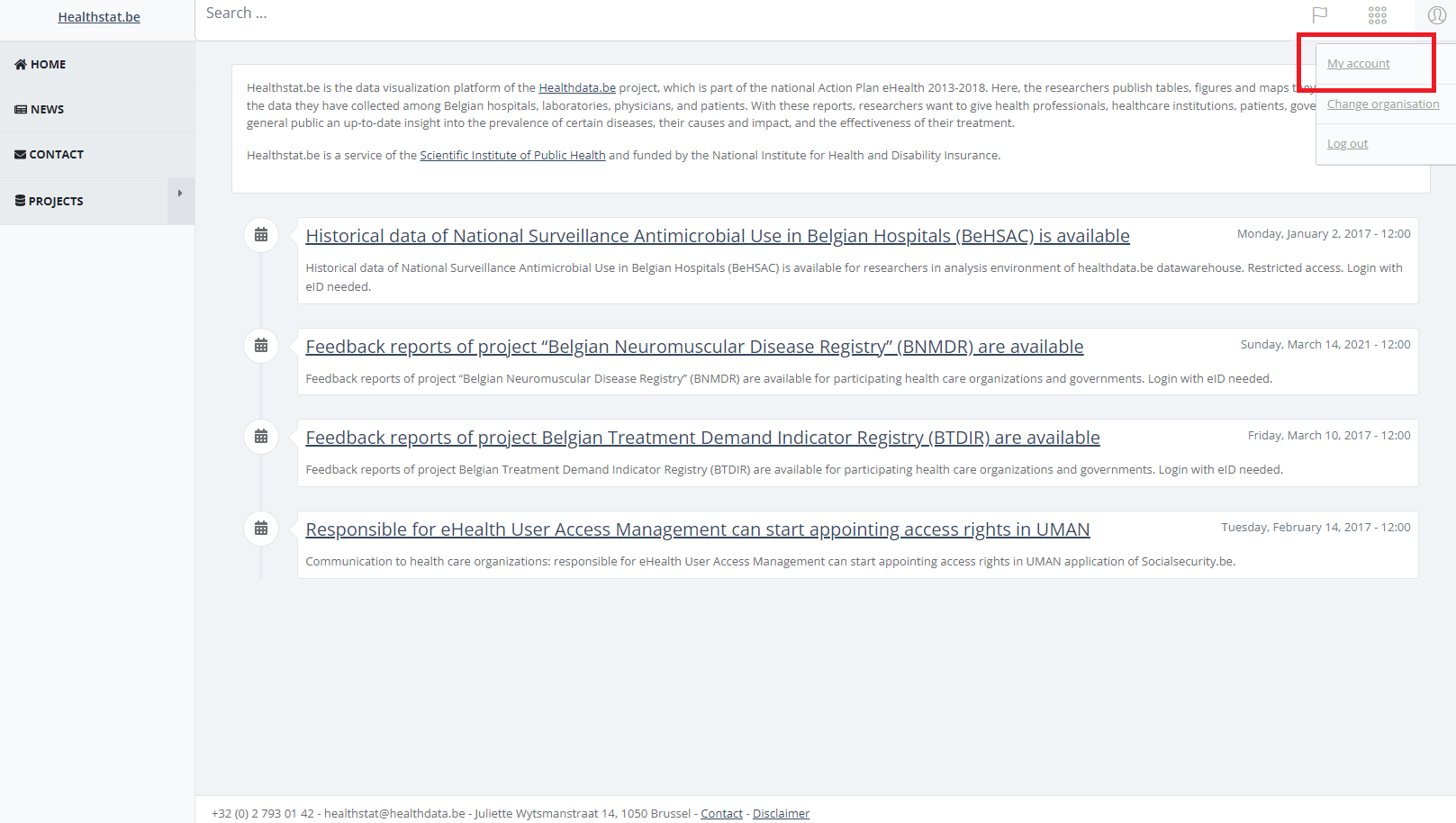
A window opens up displaying a list of available reports.
The "Compliance" report
The "Compliance" reportIn the following instructions, we explain the different steps to create a Compliance report.
Select the desired report in the list. In this case "Compliance".
The Parameters form will be displayed. Select for each field the option of your interest.
The form will adapt according to the options you select in the respective fields.
Fill out all fields and click on the Submit button.
The reports will be displayed as a graph or a table as desired.
Graph:
The data are refreshed every 15 minutes and can sometimes cause unavailability of the reports. If this happens, please wait a few minutes and try again.
The "Basis condition" report
The "Basis condition" reportIn the following instructions, we explain the different steps to create a Compliance report.
Select the desired report in the list. In this case "Conditions de base" (Basic condition).
The Parameters form will be displayed. Select for each field the option of your interest.
The form will adapt according to the options you select in the respective fields.
Fill out all fields and click on the Submit button.
The reports will be displayed as a graph or a table as desired.
Graph:
Table:
The data are refreshed every 15 minutes and can sometimes cause unavailability of the reports. If this happens, please wait a few minutes and try again.
Healthstat.be Support Services
Healthstat.be Support ServicesThe Service Desk of healthdata.be (Sciensano) helps users of our applications and services and deals with requests and problems when they arise.
The Service Desk focuses on those services run by our IT Services (HD4DP, HD4RES, healthstat.be, ...) and helps you with accounts and passwords. For questions about the content and objective(s) of the projects, we kindly refer to the managing research organizations.
In case of an incident (technical issues only), we advise you to send an e-mail to support.healthdata@sciensano.be.
In case of business or content question/feedback: please contact your business SPOC.
Please find below our support window hours: