Approving user requests when your HD4DP v1 is connected to LDAP
Approving user requests when your HD4DP v1 is connected to LDAPApproving user requests when your HD4DP is connected to LDAP
- Login as admin and select ‘User requests’
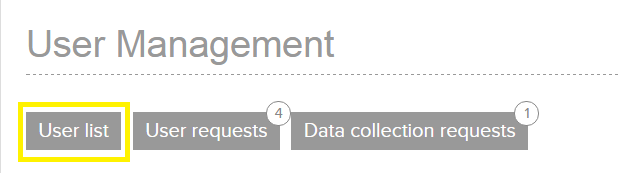
- You will see an overview of all the requests:
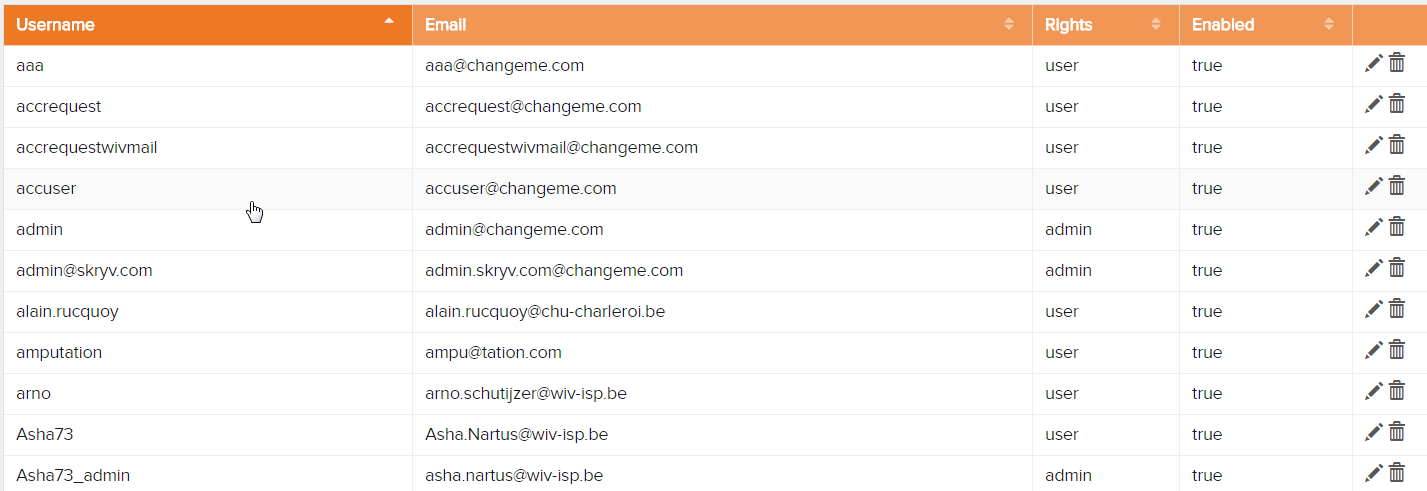
- Select the request that you want to approve
- Before accepting the user request, several things must be checked:
- Matching username: In HD4DP, the username must be the same as the person's username in the LDAP-system. If this is not the case, change the requested username in HD4DP to the LDAP username
- User search base: In the LDAP system, the user must be a member of the organizational unit (OU) where HD4DP searches for accounts. To find out the LDAP_USER_SEARCH_BASE for your organisation, go back to the dashboard, click on 'configurations' and search for LDAP_USER_SEARCH_BASE
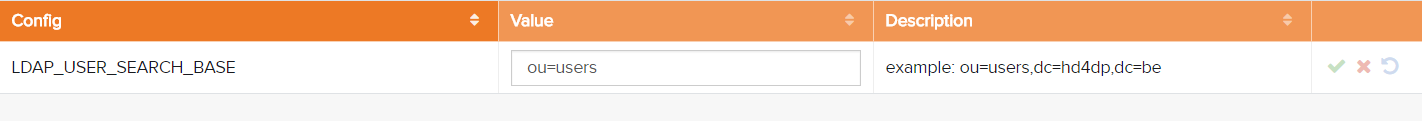
- Check the data in the request
- Simply click 'Approve' and the user account is active
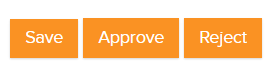
- If you would try to accept a user request for which the username is not found in the LDAP system, an error message appears
- The user will receive an email that his or her account is accepted. This e-mail provides the necessary information to login i.e. username, password.