The BTDIR data collection
The BTDIR data collection johanvanbussel Thu, 04/25/2024 - 15:24The BTDIR Data Collection Definition
The BTDIR Data Collection DefinitionThe survey has been created by the service Lifestyle and chronic diseases and provided to healthdata.be for integration within the web interface. For more information, you can consult the below documentation:
For any question in regards the content of the survey, you can contact the Sciensano researchers at the following address: TDI@sciensano.be
BTDIR User Manual
BTDIR User ManualData Providers have the possibility to send TDI data to Sciensano in 2 ways:
METHOD 1: Manually via a simple web interface
This system is designed for centers that
- do not have their own system for recording patient data, or
- are unable to adapt their system to the requirements of the TDI system
Access the web interface by entering the following URL in any internet browser: https://lime.healthdata.be.
You will be redirected to the government's Federal Authentication Service (FAS), where you can log in with multiple digital keys with eID or digital identity.
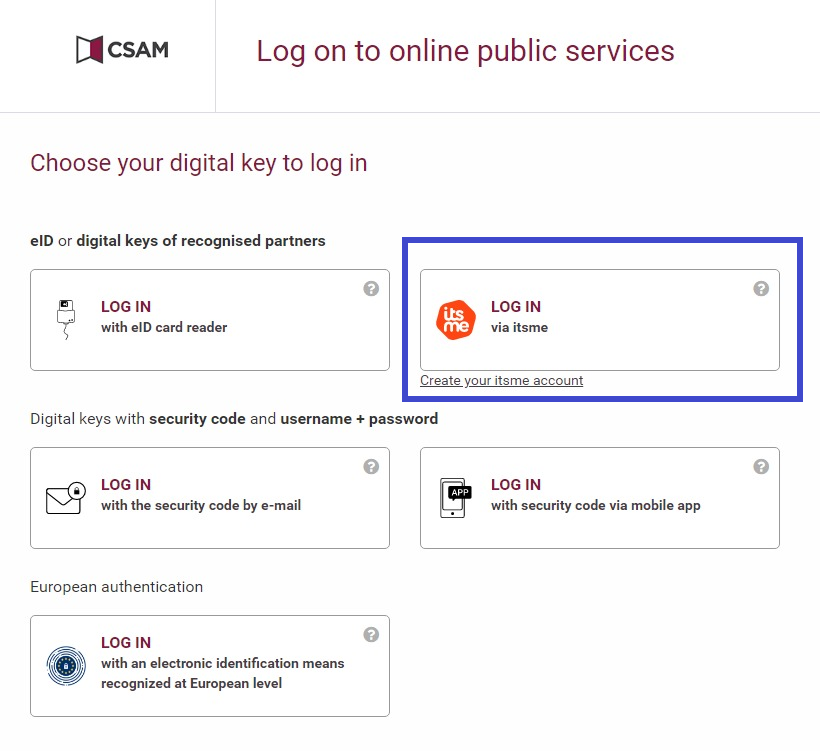
If you choose to connect via itsme, you will need to enter your cell phone number.
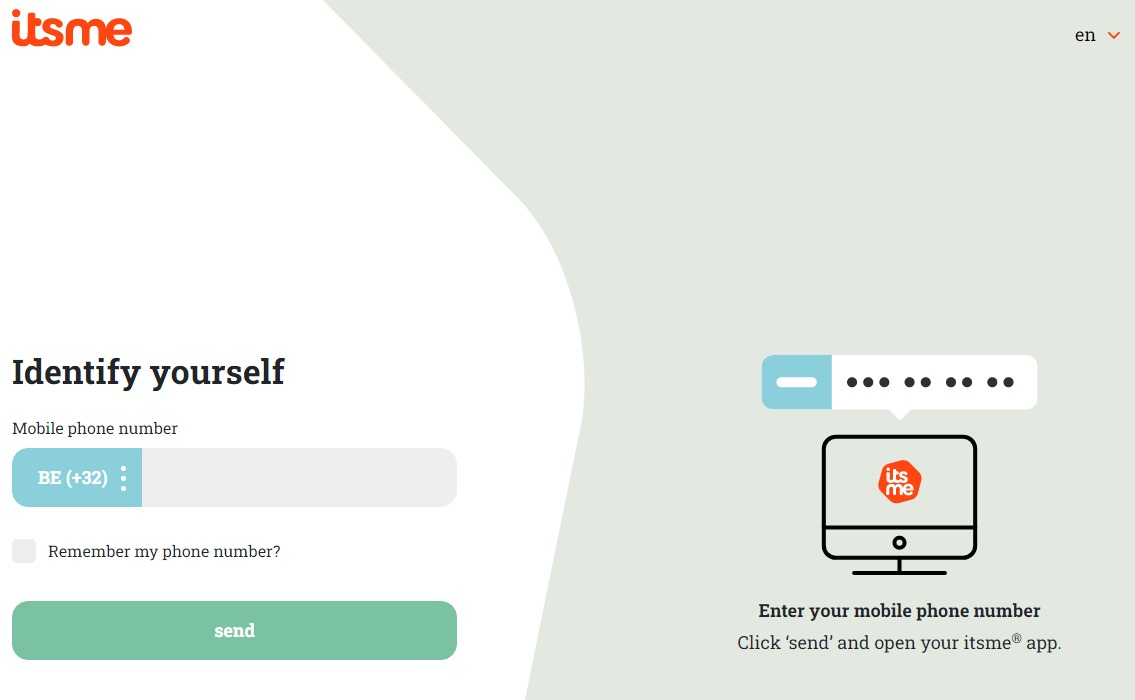
Follow the instructions on your mobile device via the itsme application.
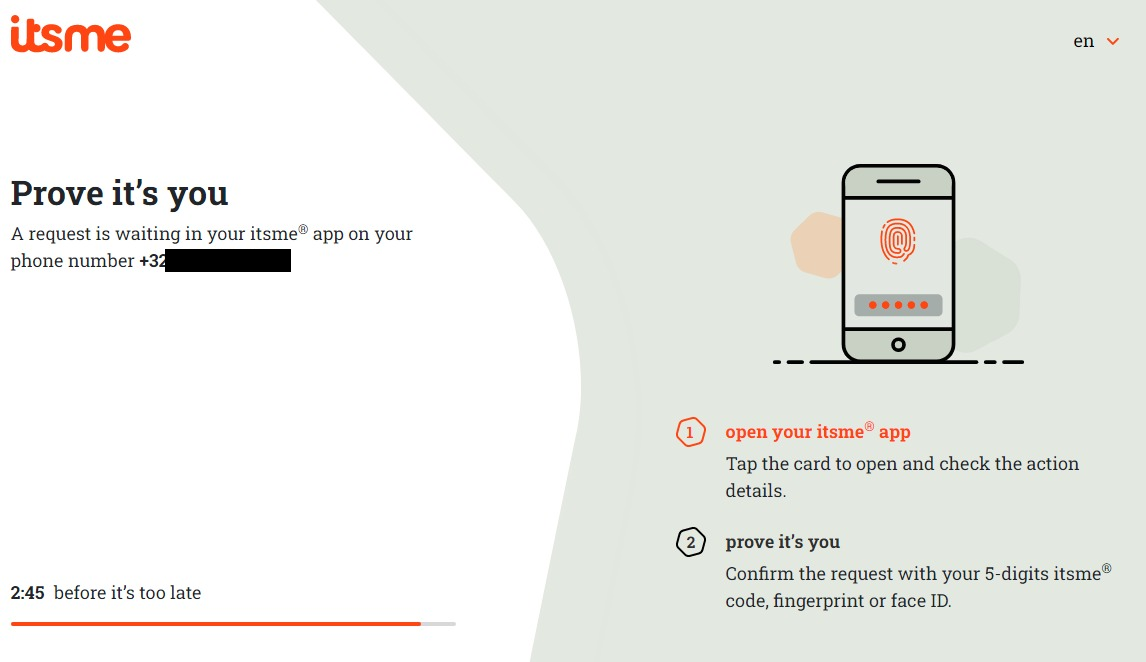
Once you have gone through the itsme login procedure, you need to select the green confirmation button (available in FR and NL) in the screen below to access the Sciensano environment.
| NL | FR |
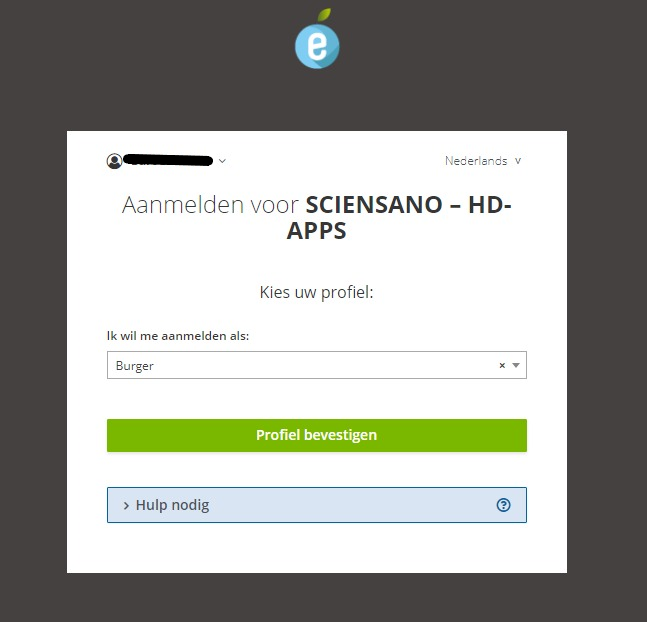 | 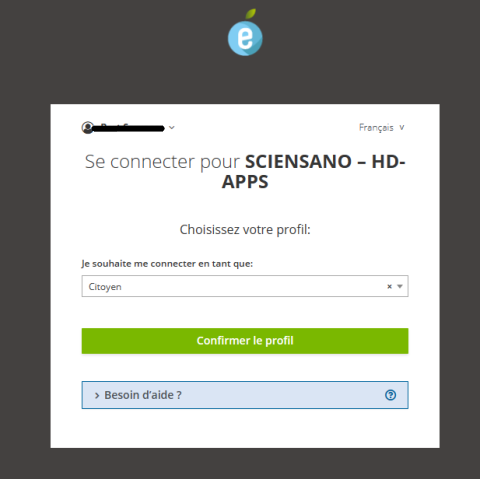 |
Select the green confirmation button ("Profiel bevestigen" or "Confirmer le profil") to log in.
You will land on the LimeSurvey page where you need to select the desired survey.
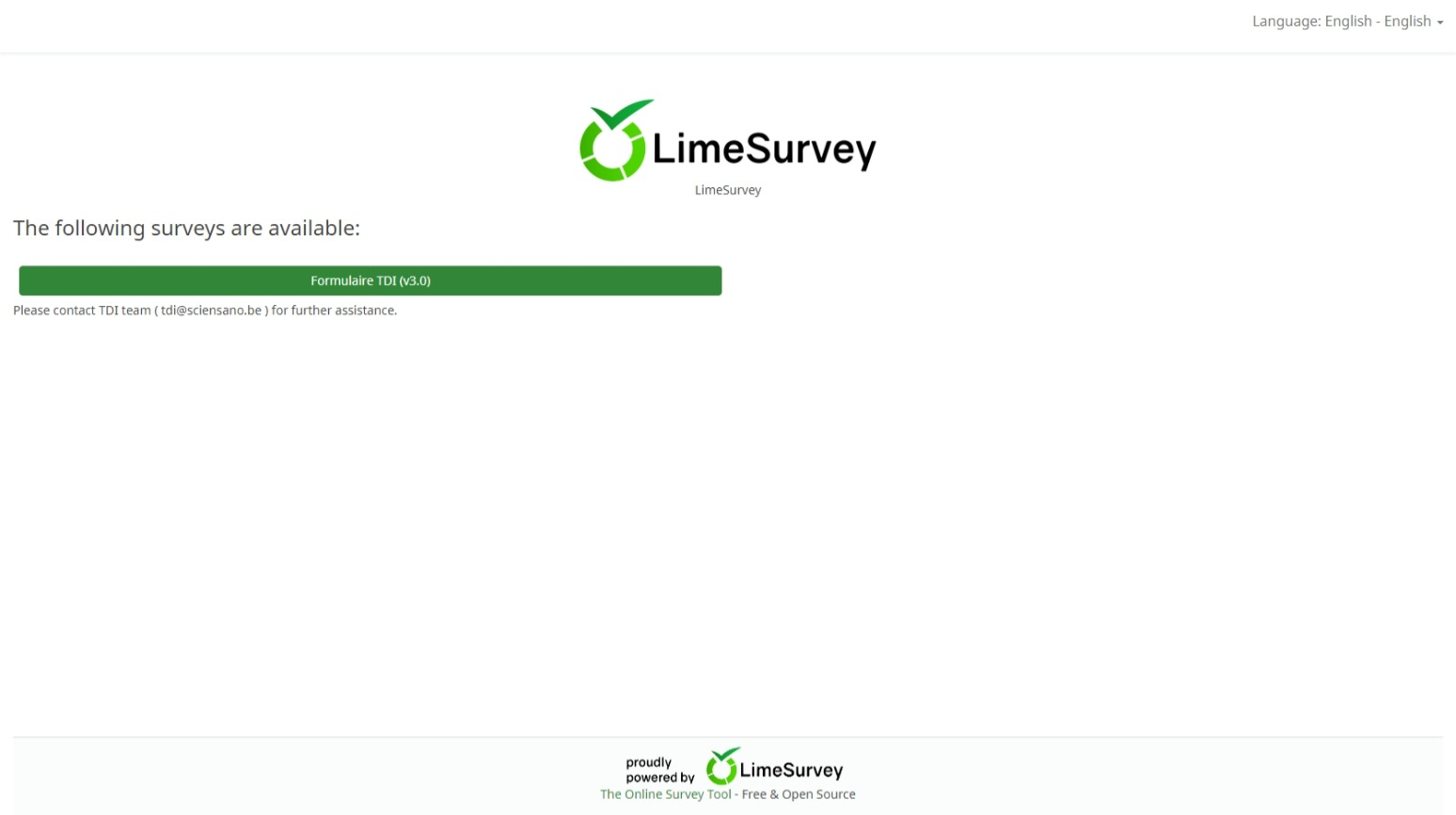
You will be asked to enter a token in order to open the survey. If you haven't received the token or have forgotten it, please email TDI@sciensano.be for assistance.
Select the language in which you want to complete the survey and click on Next (Continuer / Ga verder).
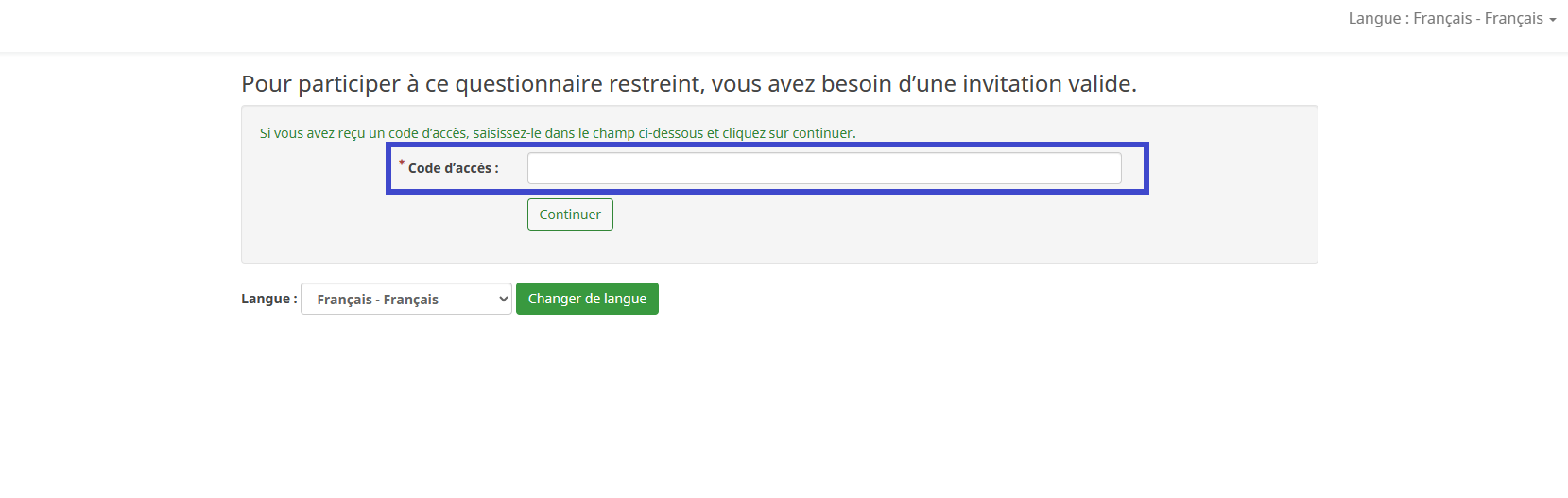
The survey appears on your screen (see image further below). Complete the survey by selecting the applicable answers.
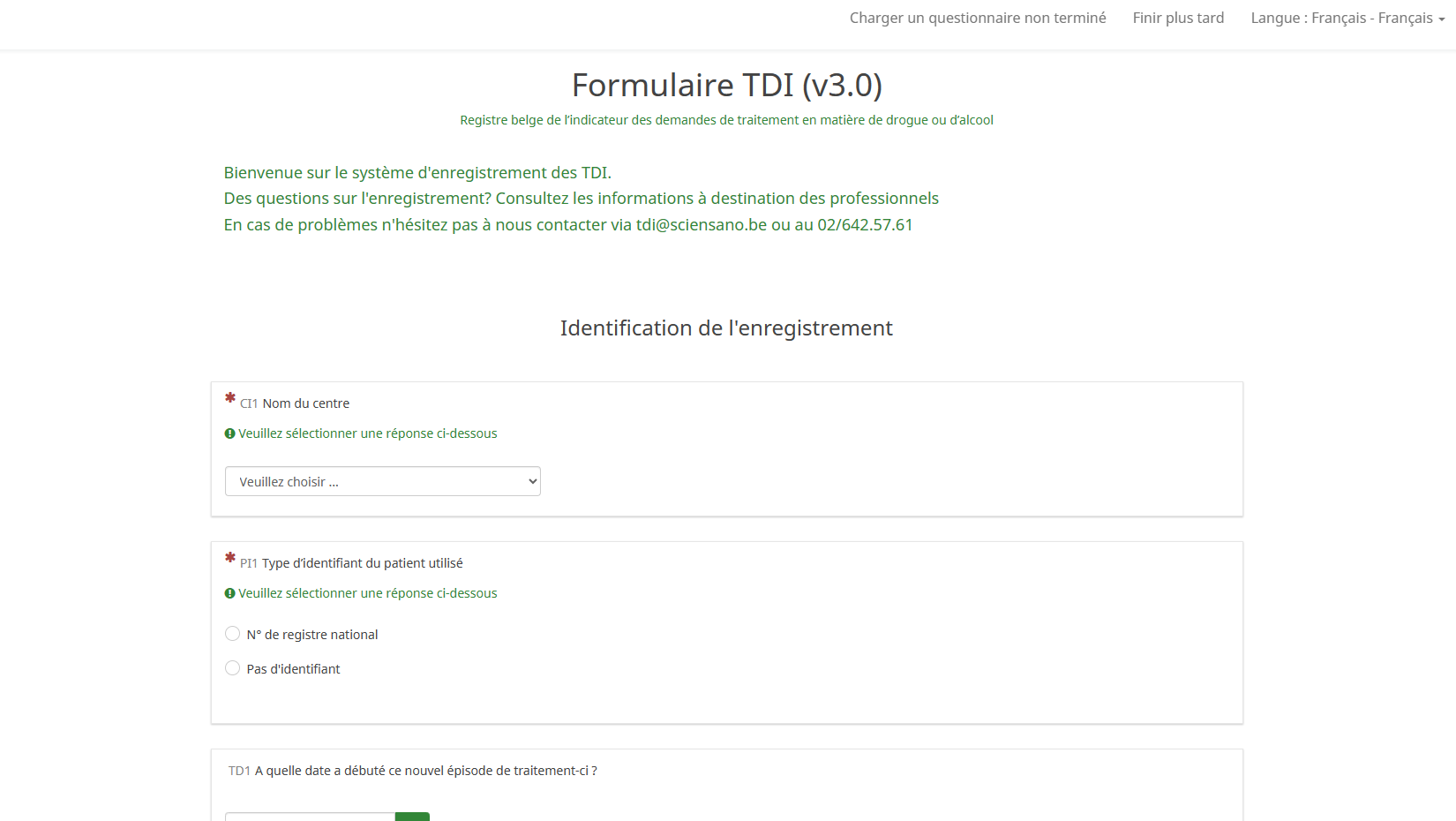
Unlike before, you must provide the name of your centre/hospital at the start of the registration.
Tip 1: You can type the first few letters of the name to find it more easily in the list.
Tip 2: If your centre is not in the list, you can add a new centre by selecting the "other" option and typing in the name.
Depending on the centre of your choice you will see:
- the questions corresponding to your type of centre (some questions are only asked of certain types of centre)
- if necessary, the corresponding treatment units we have available.
Tip: You can also always add additional units not mentioned via the "other" option.
Checks are made on the data in the form
- the national register number: enter numbers only. No hyphens (-), dots (.) or spaces. A modulo 97 check is performed to ensure that the number is correct.
Tip: If the national register number cannot be validated, you can always select the "No identifier" option.
- ages: the age of first use cannot be greater than the current age, and the age cannot be negative or greater than 100.
When you need to interrupt completing the survey, you can finish it later (1). Retrieve it at a point of time that suits you (2).
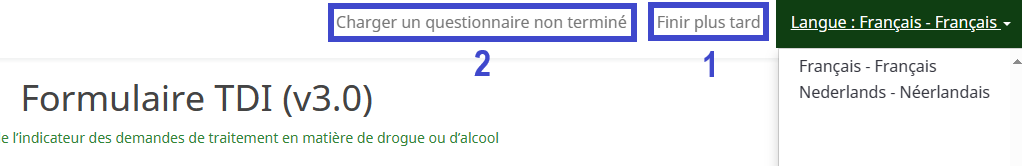
When the survey is completed and you are satisfied with the answers, you can send it by clicking on the Send button (Envoyer / Verzenden).
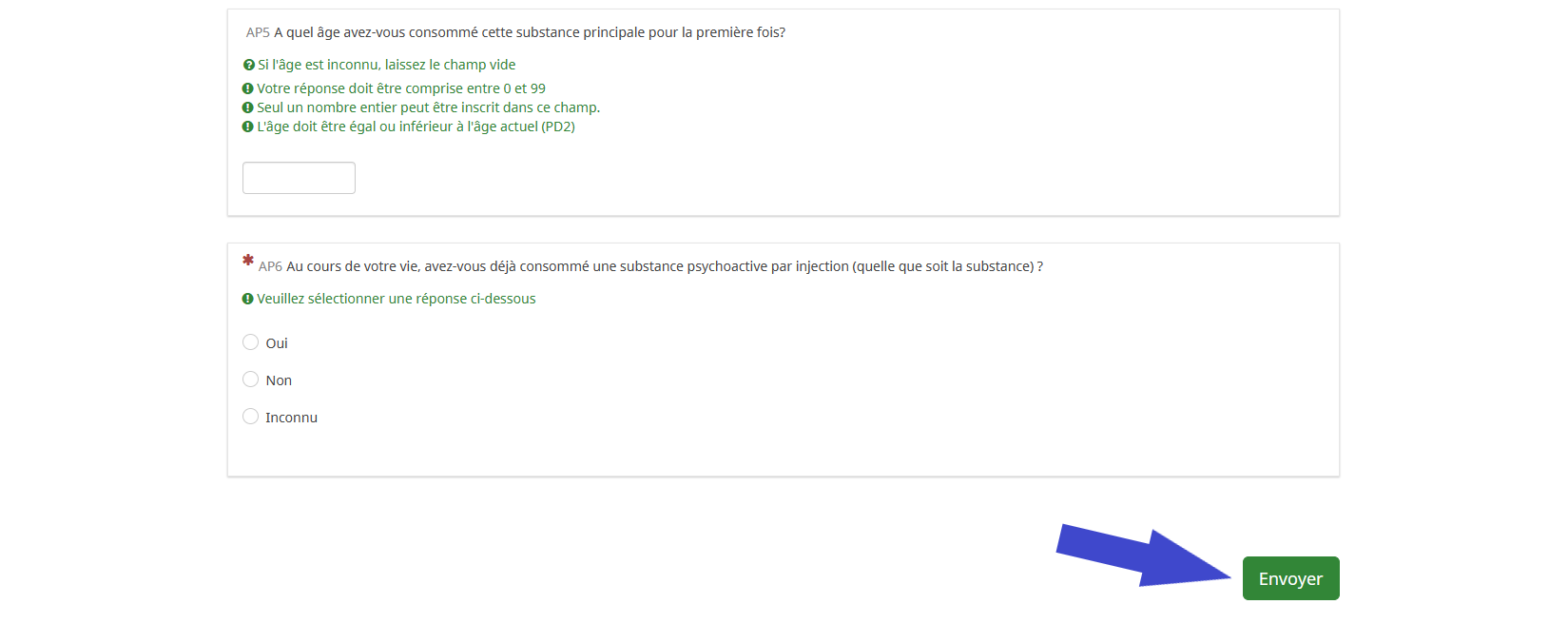
Your form has been correctly sent if you receive the following message. You can continue registering by clicking on the link provided.
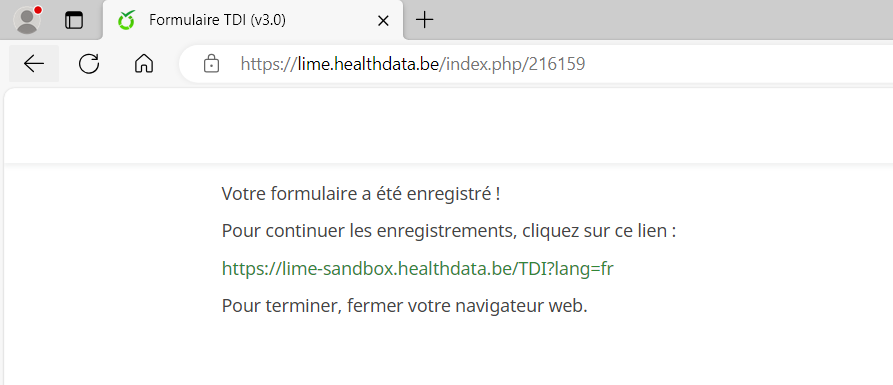
Please note! If you do not receive this message and return directly to the start-up screen, your form has not been sent.
Tip: Don't remain inactive for too long on a survey you've started, as you risk being disconnected and losing the data you've already entered.
METHOD 2: By batch, via the deposit module.
The deposit module is a secure e-mail box, in the form of a standardised annual data file.
This system is intended for centres that have a patient registration system that is fully adapted to the requirements of the TDI system. The centre is then responsible for ensuring that the registration system is compliant and operational, as well as for all aspects of the TDI system.
For any question regarding method 2, you can contact the Sciensano researchers at the following address: TDI@sciensano.be