healthstat.be
healthstat.beThe healthstat.be application of healthdata.be (https://healthstat.be) is a reporting platform based on SAS Visual Analytics and integrated in the Drupal CMS (Content Management System). With the healthstat.be application , researchers of data driven projects facilitated by healthdata.be, can publish tables, figures and maps they made based on the data they have collected among Belgian hospitals, laboratories, physicians, and patients. With these reports, researchers want to give health professionals, healthcare institutions, patients, governments and the general public an up-to-date insight into the prevalence of certain diseases, their causes and impact, and the effectiveness of their treatment.
Components and features
Components and featuresThe healthstat.be application contains the following major components: SAS Viya, Drupal CMS, Keycloack.
SAS Viya
SAS Viya is a cloud-enabled, in-memory analytics engine that provides quick, accurate and reliable analytical insights. In the healthstat.be application SAS Viya engine is enabled on premise (on the private cloud infrastructure of healthdata.be).
SAS Visual Analytics is a component of SAS VIYA used by healthstat.be to enable the exploration of patterns, trends and relationship between data points. It’s possible for users to explore data insights without complicated advanced analytical skills.
SAS Scripting Wrapper for Analytics Transfer (SWAT) package enables Python and r developers to connect to SAS Cloud Analytic Services (CAS) engine of the SAS Viya framework to publish Python and r data visualizations into the healthstat.be portal.
Drupal CMS
Drupal is a web content management system. Drupal includes core modules that can be enabled by the administrator to extend the functionality of the core healthstat.be application: .access statistics and logging, advanced search, custom content type and fields, and user interface to create, manage, and display lists of content, multi-level menu system, multi-user content creation and editing, RSS feed and feed aggregator, security and new release update notification, user profiles, various access control restrictions , and workflow tools.
Keycloak
Keycloak is an application to allow single sign-on with Identity and Access Management for web applications and services. It is used to mediate between the Federal Authentication Service (FAS) - enabling authentication with eID and Itsme - and the SAS VIYA framework – connecting to the authorized reports in healthstat.be.
Typical use
Typical use- An anonymous end-user (general site visitor that is not logged in) can:
- Search data visualization by keyword, Topic, tag, or publisher
- Access data visualization for analysis
- An authenticated end-user (users that have an account on the site and have profile information that can be verified and authenticated) can:
- Log in using the Federal Authentication Service (FAS) or via Two Factor Authentication
- Edit their user profile
- Search data visualization by keyword, Topic, tag, or publisher
- Access data visualization for analysis
- A publisher can:
- Log in using the Federal Authentication Service (FAS) or via Two Factor Authentication
- Create data visualization, data resource, data story, and data dashboard content
- Edit own content (cannot edit content added by another user)
- View own unpublished content and revision history of all published content
- An editor (person handling the content on a frequent basis) can:
- Log in using the Federal Authentication Service (FAS) or via Two Factor Authentication
- Create data visualization, data resource, data story, and data dashboard content
- Edit, delete, and manage versions of content added by other users
- A site manager (mostly concerned with the admin functions of the site) can:
- Log in using the Federal Authentication Service (FAS) or via Two Factor Authentication
- Create, edit, delete all content types created by any user
- Assigns roles to all user levels, but cannot create new roles/perms
- Create and manage groups
- Manage site logo, name, slogan, copyright, colors, fonts, main menu, recline config.
- An administrator (holds the highest level of all roles and permissions) can:
- Log in using the Federal Authentication Service (FAS) or via Two Factor Authentication
- Enable/disable modules and features
- Change the appearance of the site with alternate themes
- Create and edit user roles and permissions
- Create views, blocks, features, content types
- Access any UI configuration
Request access to projects in healthstat.be
Request access to projects in healthstat.beHealthdata.be applications such as HD4DP v2 and healthstat.be process sensitive personal information. Therefore, strictly controlled processes are used to grant access to these applications. The Entity Access Management (EAM) portal of healthdata.be facilitates these processes.
Due to the migration from EAM version 2.7 to EAM version 3.0 both systems will exist parallel during the transition period. Make sure that you always use the version currently available for your organization.
Below you will find the links to the user manuals to the different EAM systems. When selecting the desired version, the manual will appear in a separate tab.
When requesting access via the EAM portal version 2.7, go here.
When requesting access via the EAM portal version 3.0, go here.
This documentation is being updated regularly. We try to provide as correct, complete and clear as possible information on these pages. Nevertheless, if you see anything in the documentation that is not correct, does not match your experience or requires further clarification, please create a request (type : request for information) via our portal (https://sciensano.service-now.com/sp) or send us an e-mail via support.healthdata@sciensano.be to report this documentation issue. Please, do not forget to mention the URL or web address of the page with the documentation issue. We will then adjust the documentation as soon as possible. Thank you!Log in to healthstat.be
Log in to healthstat.beTo log in into healthstat.be go to the following URL: healthstat.be.
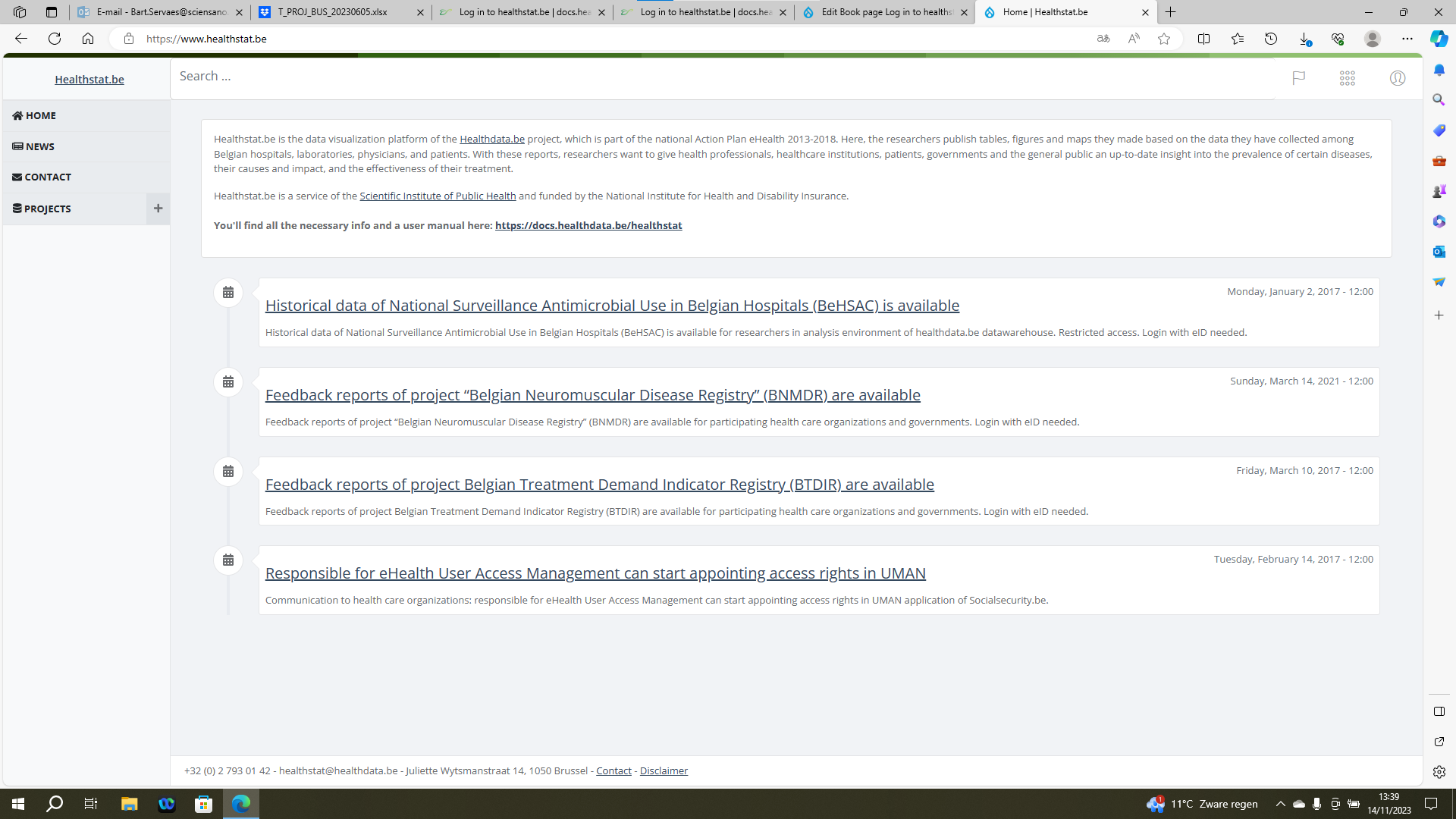
Click on the user symbol top right and subsequently on Log in in the pop-up menu.
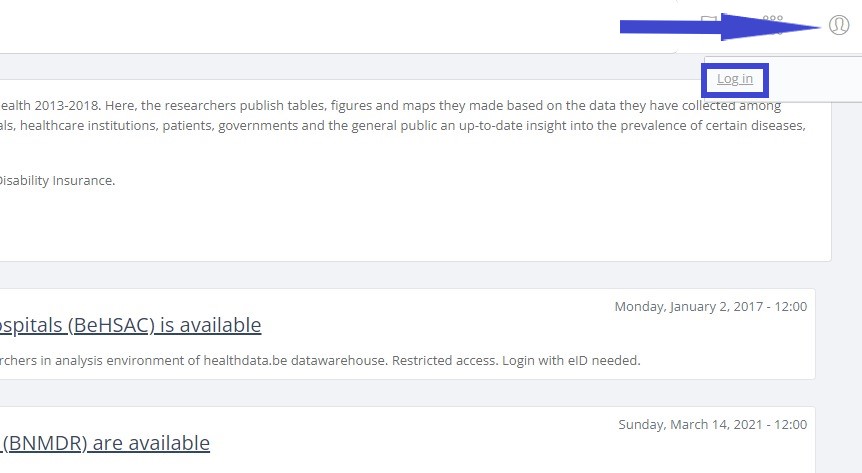
You will be redirected to the government's Federal Authentication Service (FAS), where you can log in with one of the digital keys such as eID or itsme.
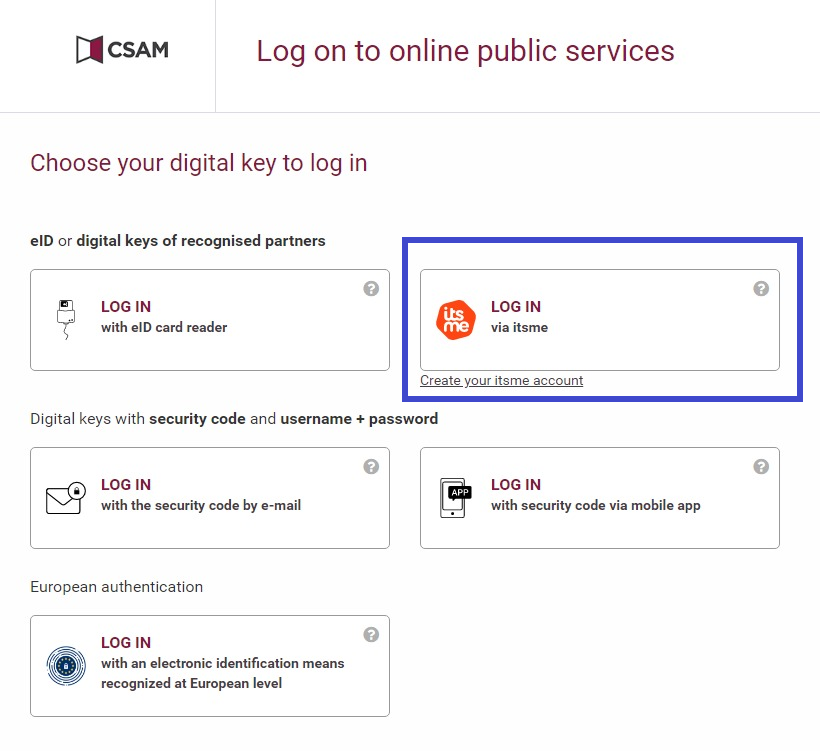
If you choose to connect via itsme, you will need to enter your cell phone number.
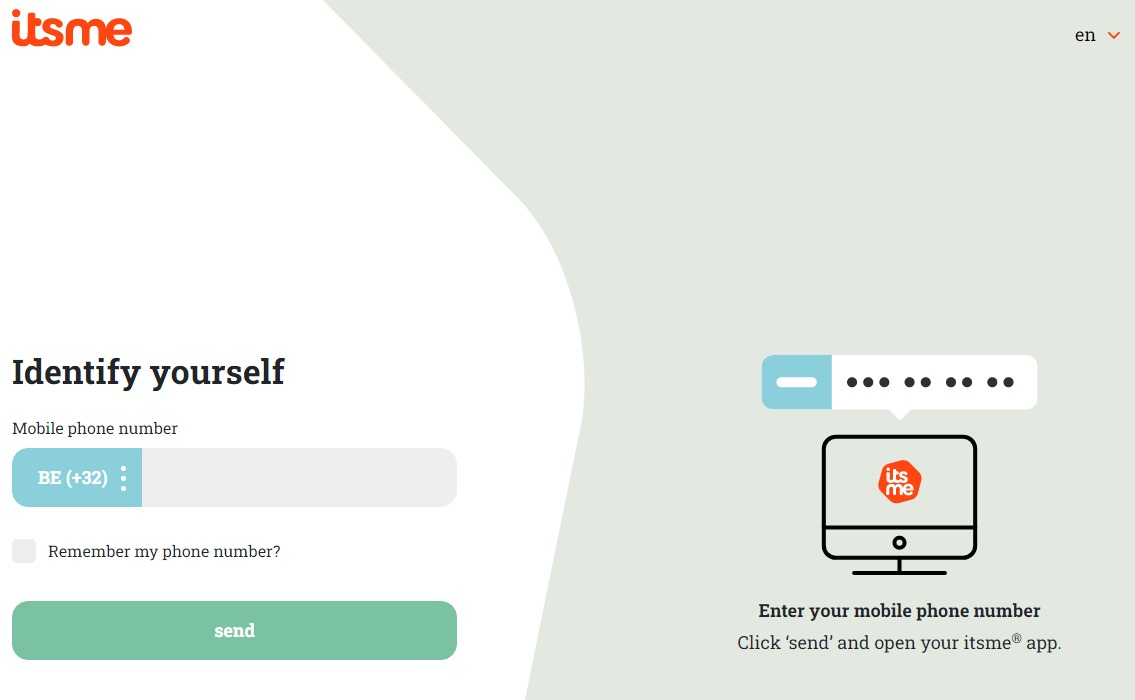
Follow the instructions on your mobile device via the ItsMe application.
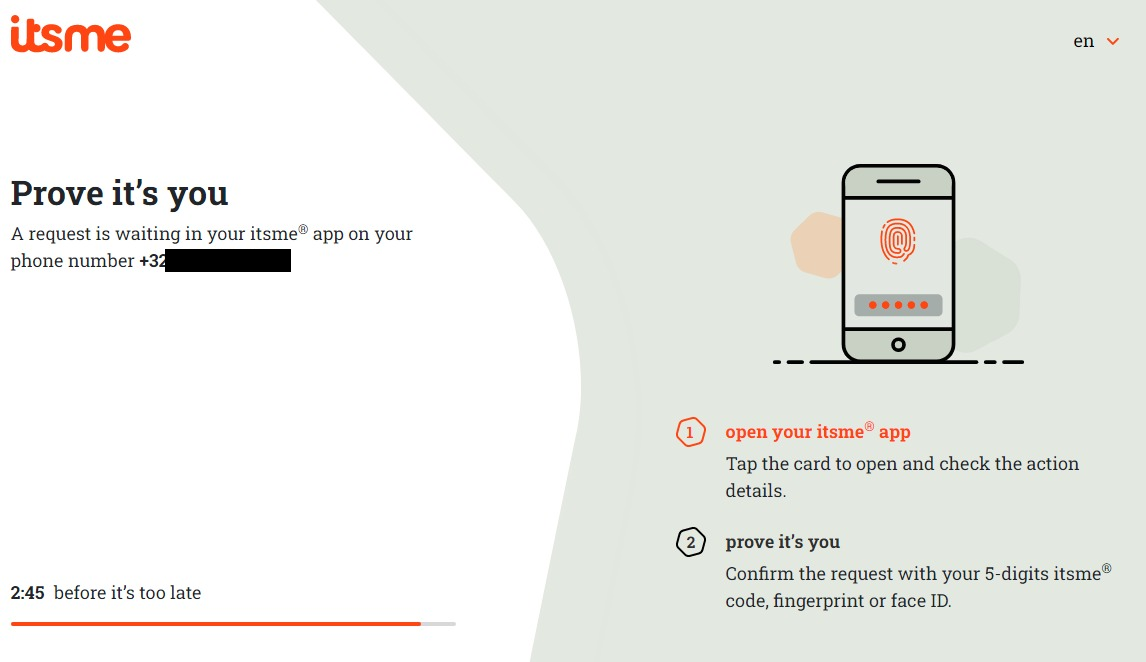
Once you have gone through the itsme login procedure, you need to select the green confirmation button ("Profiel bevestigen" or "Confirmer le profil") in the screen below to access the Sciensano environment.
| NL | FR |
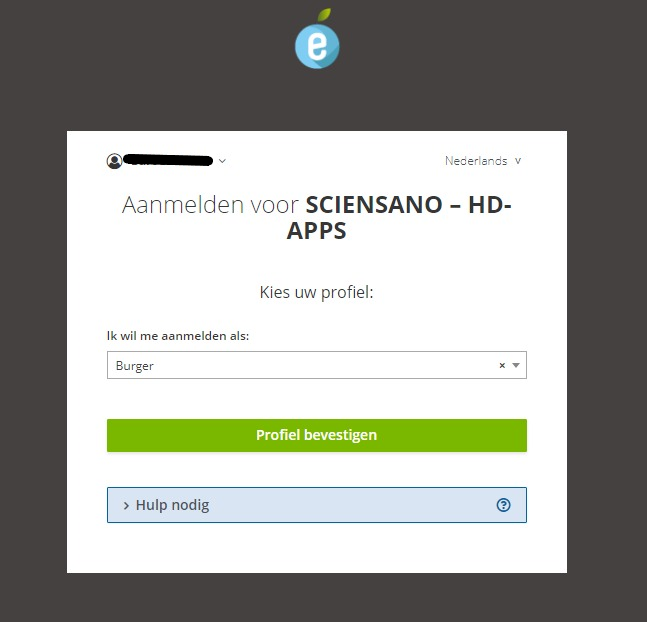 | 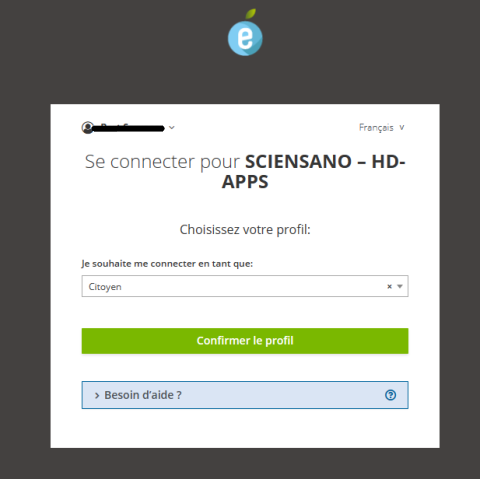 |
You will be redirected to the landing page.
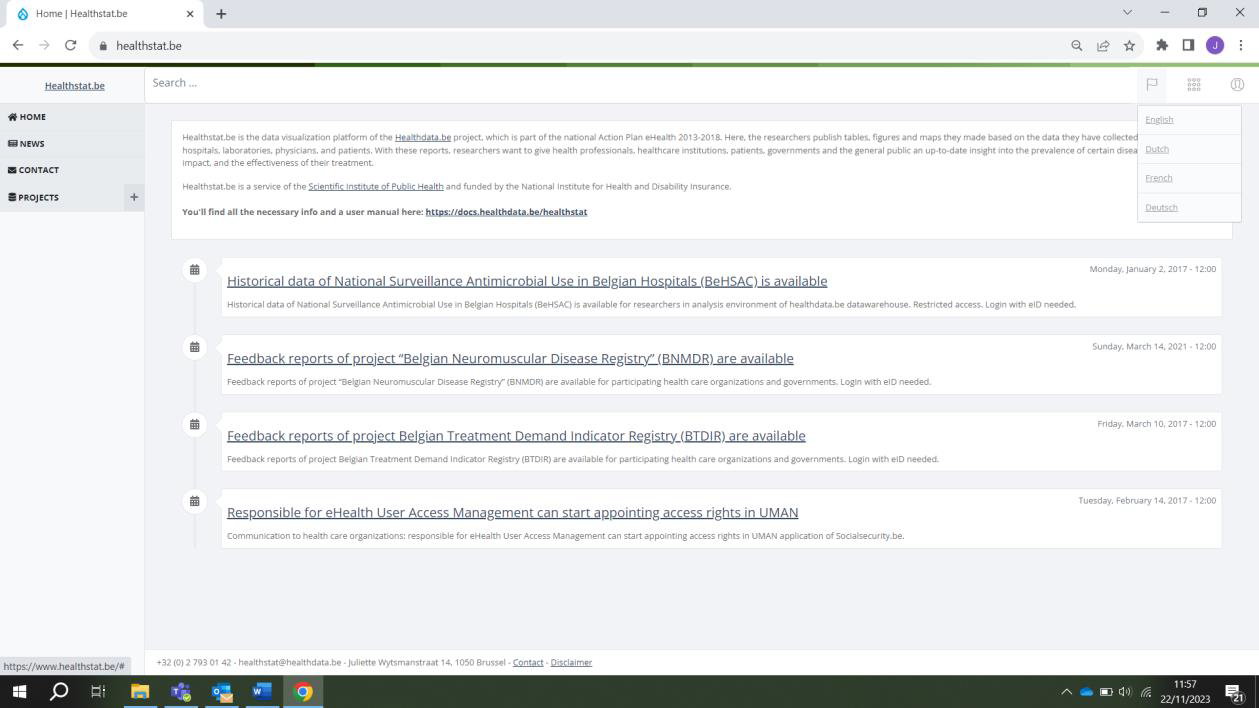
Select PROJECTS in the left navigation menu to display the data collections you have access to.
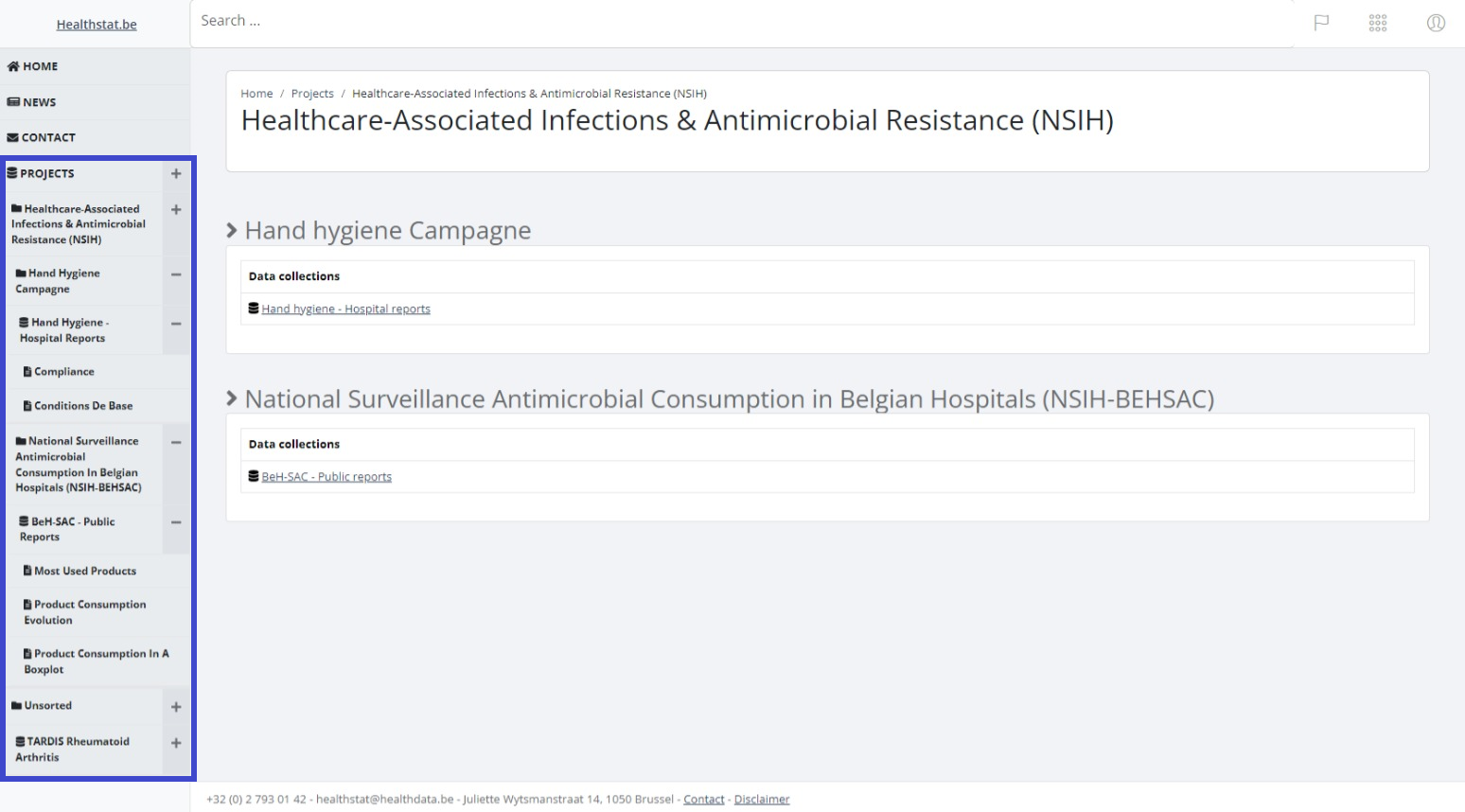
Select the data collection of your choice.
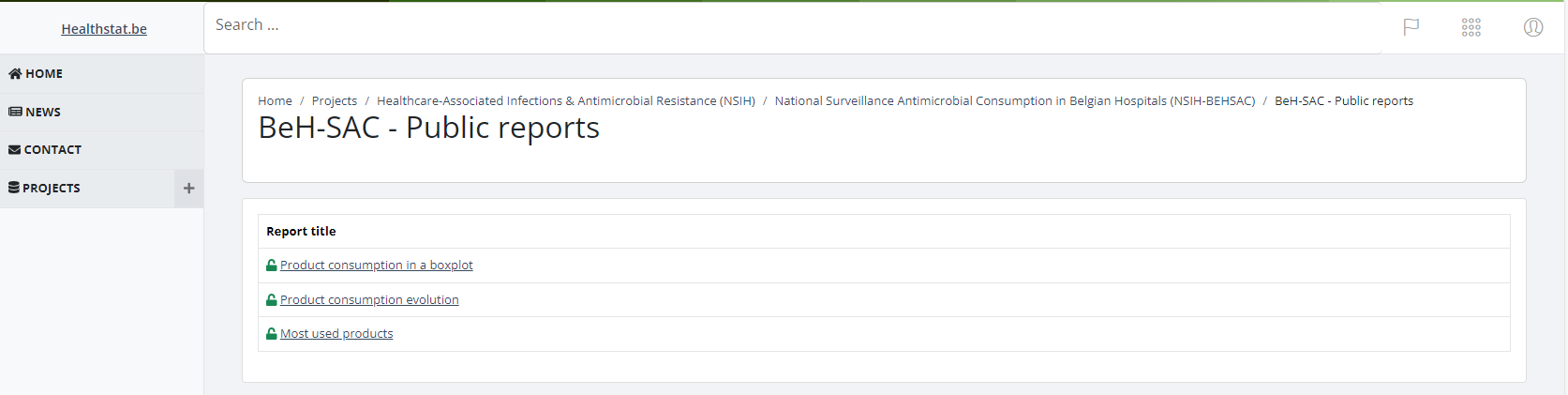
The relevant data collection opens. Select a report under Report title.
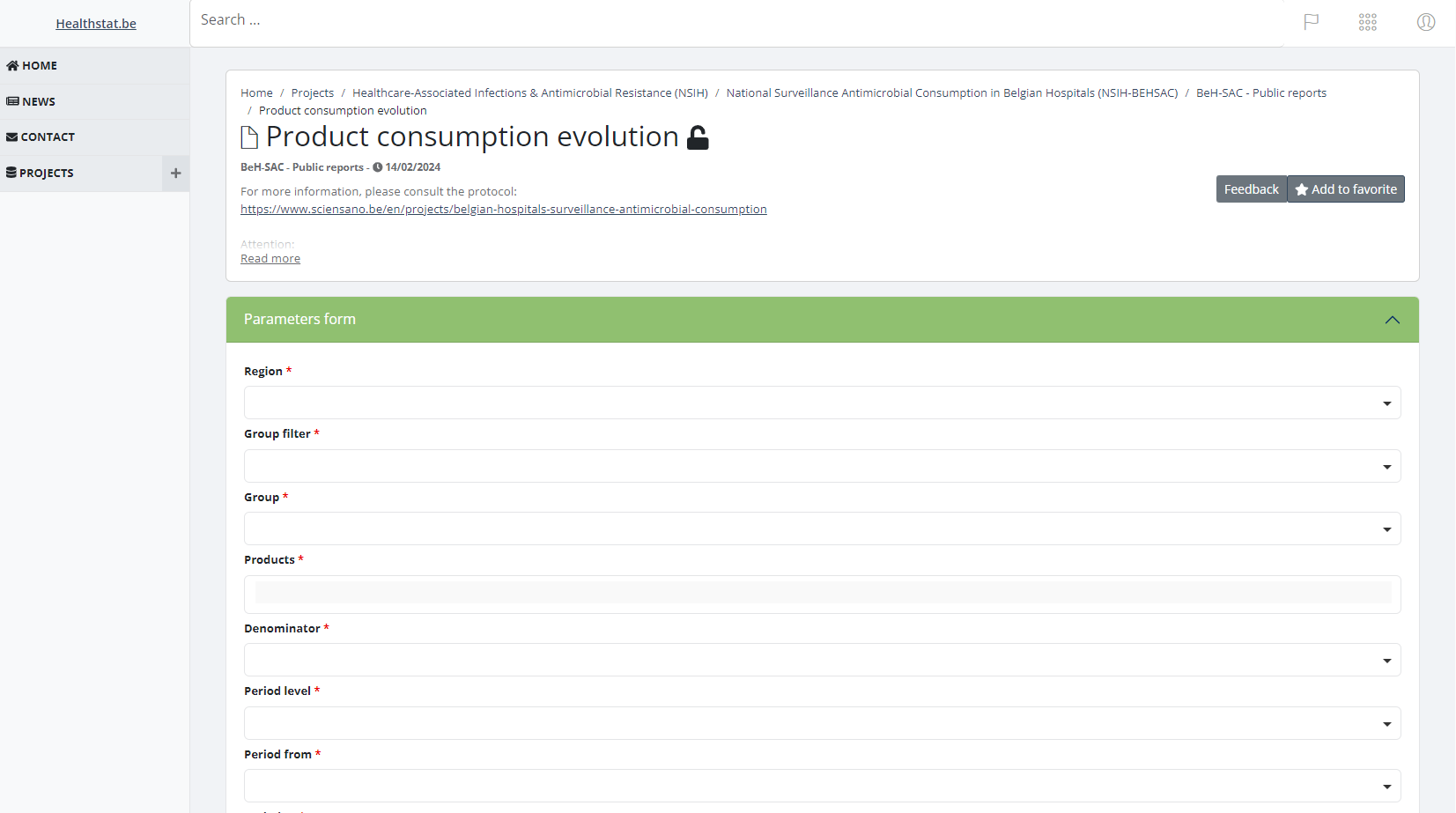
To consult the report and to select the report criteria, you need to authenticate again.
Consulting reports
Consulting reportsOn the left side of the screen you will notice different reports. All different reports (or folders containing reports) are available to be consulted.
The small lock icon indicates that this is a private reports to which only a limited number of people have access to these. After selecting one of the reports, it could be possible that you are presented with a parameters page. This page will allow the report to be generated with the parameters you request.
Please select a value for all the required parameters.

If all the parameters are correctly entered a report will be generated and it's directed to a page containing the output. Depending on the type of report, it could be a graph or a table.
User management
User managementIf you are VTE responsible for your organization, use User management to access screens.

Through this interface it is possible to add users of your organization to the healthstat.be application
Note : Already connected people to healthstat.be will be visible in the user management page. Go directly go to their name and assign data collections.
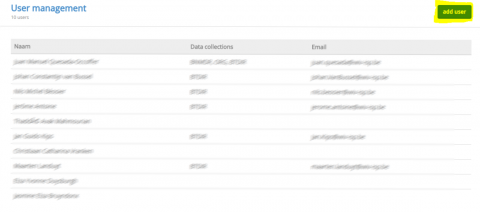
Use the following information to fill in and add a user manually:
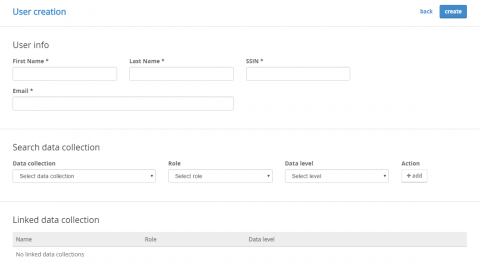
Once a user has been created, data collections can be assigned to a profile so private reports can be consulted.
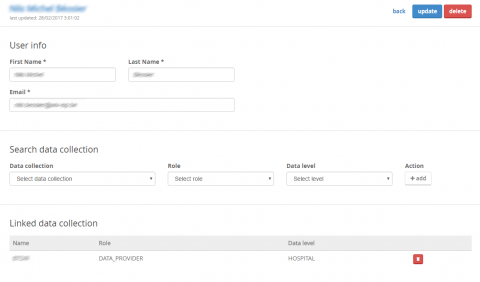
Healthstat.be Support Services
Healthstat.be Support ServicesThe Service Desk of healthdata.be (Sciensano) helps users of our applications and services and deals with requests and problems when they arise.
The Service Desk focuses on those services run by our IT Services (HD4DP, HD4RES, healthstat.be,...) and helps you with accounts and passwords. For questions about the content and objective(s) of the projects, we kindly refer to the managing research organizations.
For most efficient processing of your request, we advise you to use our service portal: https://sciensano.service-now.com/sp.
Please find below our support window hours:
How to report an incident
How to report an incidentThe healthdata.be service (Sciensano) processes each incident report according to a Standard Operating Procedure (SOP). A public version of this SOP "HD Incident Management Process" is also available on this portal docs.healthdata.be.
To submit an incident related to projects and applications in production and facilitated or managed by Sciensano's healthdata.be service, you must first log into the HD Service and Support portal: https://sciensano.service-now.com/sp.
After the login step, you will arrive at the main page of the portal.

On the main page, you must select "Get Help".
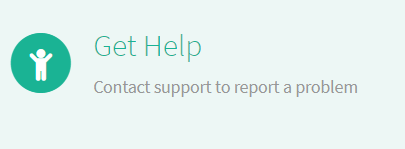
A new page with the title "Create an incident" will appear.
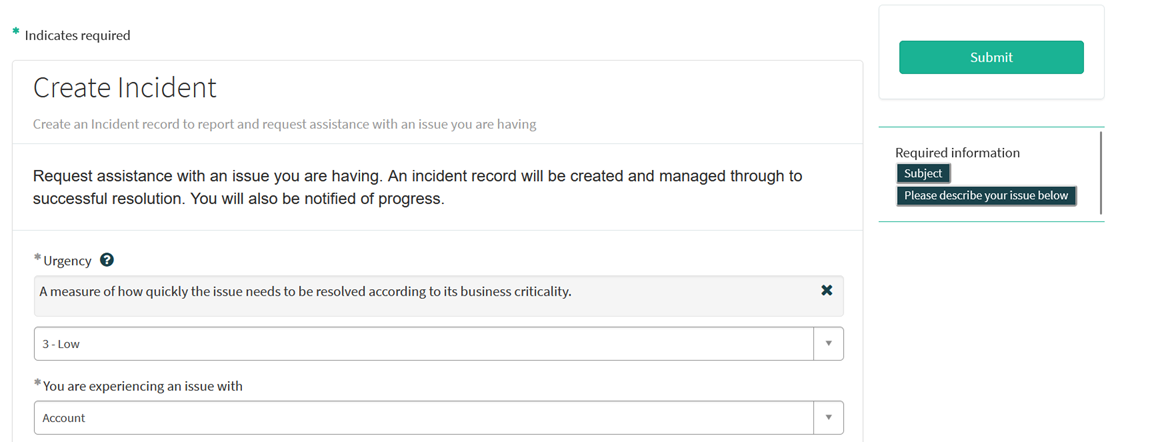
You can now document your incident or problem by providing the following information:
Please indicate the urgency of resolving your issue based on its criticality to the business.
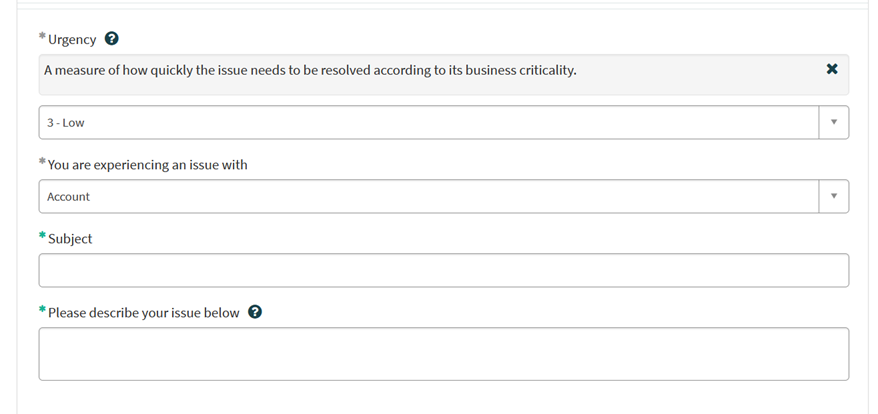
Please indicate the type of problem you are experiencing.

When the problem type "Application" is selected, two additional fields appear: "Project Name" and "Application".
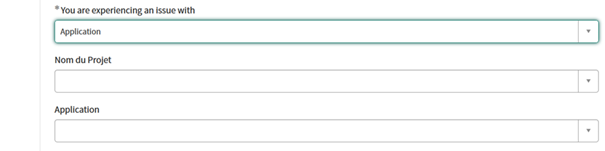
Please select the appropriate information.
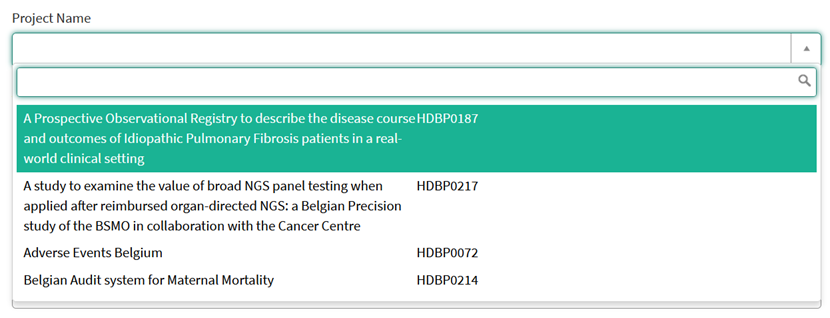
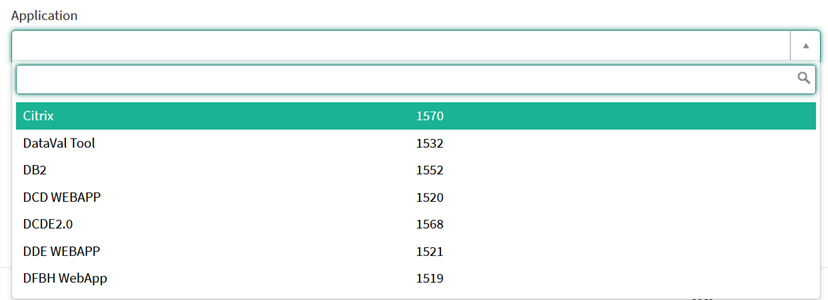
Please describe clearly and briefly (1 sentence) the subject of your problem.
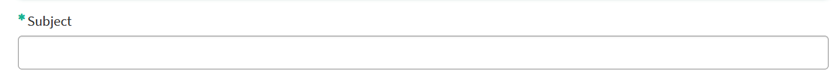
Please describe the problem in detail. The following aspects are important for us to understand and solve the problem:
- a description of the actions you want to perform but fail to perform (e.g. provide us with a field name, a validation rule, a button, etc.)
- a description (if possible) of the sequential steps you follow to use the service or the application of healthdata.be for which you need support;
- a brief description of the technical problem you are experiencing (e.g. error messages)
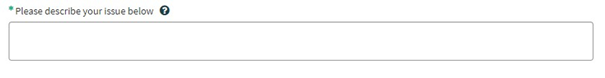
We strongly recommend that you add a screenshot describing the problem (IMPORTANT: do not provide us with patient data!).
You can add the screenshot by clicking on "Add attachments".
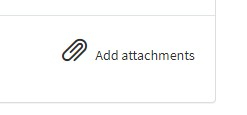
On the right side of the form, the mandatory information items of the incident form are listed. When these fields are completed, their names disappear from the "required information" box.
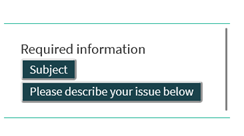
The form can only be submitted if all required fields are filled in, by pressing the green "Submit" button.
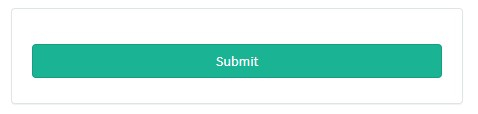
If all required fields have not been completed, a warning message will appear at the top of the form.

In addition, missing mandatory fields will be highlighted in green.
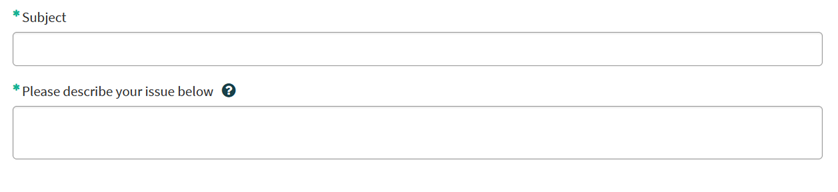
When the incident form has been successfully submitted, a preview of your submission appears in a new screen.
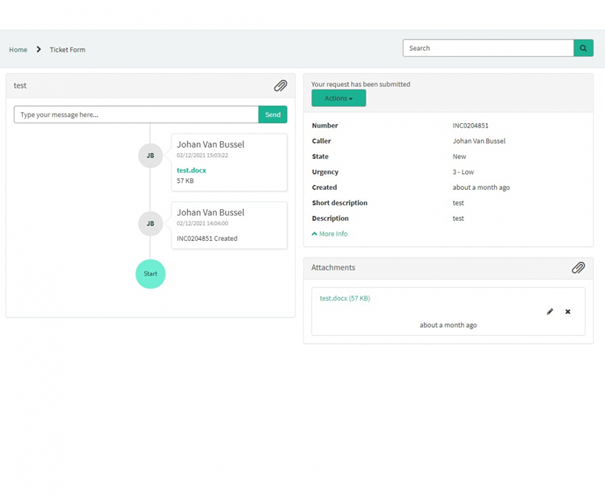
On the right side of the screen you will find the details, including the incident number.
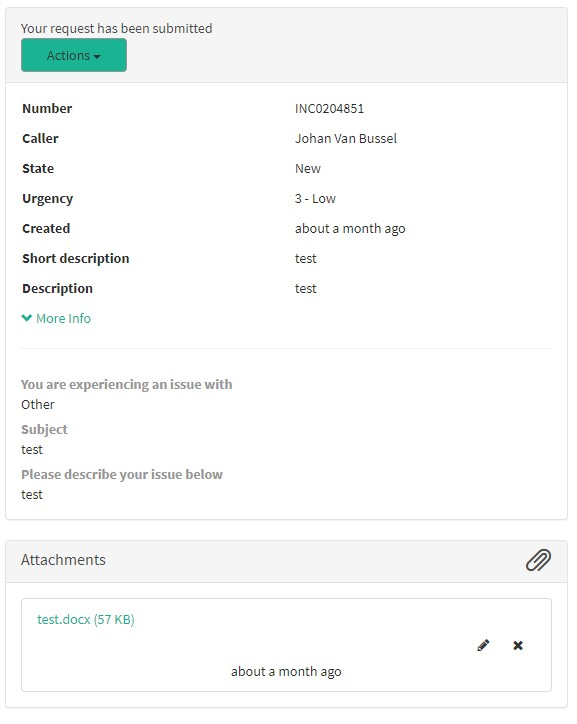
On the left side of the screen, you will find a chronology of your incident processing, starting with your creation.
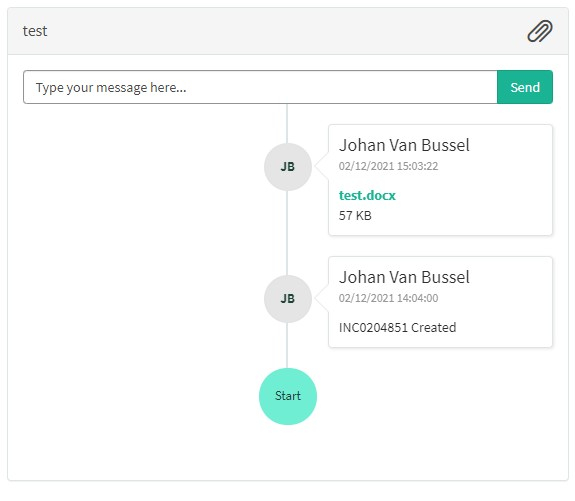
healthstat.be v3 (DevOps)
healthstat.be v3 (DevOps)The healthstat.be application of healthdata.be (https://v3.healthstat.be) is a reporting platform based on SAS Visual Analytics and integrated in the Drupal CMS (Content Management System). With the healthstat.be application , researchers of data driven projects facilitated by healthdata.be, can publish tables, figures and maps they made based on the data they have collected among Belgian hospitals, laboratories, physicians, and patients. With these reports, researchers want to give health professionals, healthcare institutions, patients, governments and the general public an up-to-date insight into the prevalence of certain diseases, their causes and impact, and the effectiveness of their treatment. DevOps pipelines are build using Github actions and the application is deployed via Github actions. The pipelines can be triggered manually and or on git commit push or merge.